Hey there Solidsmackite’s I’ve got good news. “There’s a mouse in the house!” Now don’t go faint of heart on me, as I’m talking about a computer mouse, not the four-legged furry type. Yep, a highly organic, fully surface modeled object constructed using Onshape the cloud-based CAD modeling software. For those who have sought to…
When it comes to computer peripherals, today’s digital designers have never had it so good. From wireless pen tablets to 3D mice, we’ve come a long way since the days of a simple wired keyboard and one-button mouse. The recently unveiled Craft keyboard from Logitech adds just one more option to that growing pile. The…
When you’re mixing the sweet cream of CAD geometry on the screen like a dairyman on a mission from God, that intense look on your face is enough to make your boss step back for fear of being sucked into the vat of your frothy CAD skills. And then you hear that gasp, the one when they…
By day, Wataru Kami is a concept artist at a production company in Tokyo, Japan. By night, he is a seasoned hardware tinkerer with one hand on the keyboard and the other holding a soldering iron. More recently, the Japanese designer put his two passions together to create what is surely one of the most…
When it comes to tearing through the steps required to build a CAD model, everybody has their own proven method. While some might prefer a 3D mouse paired with a traditional mouse, others prefer to keep their hotkeys close and one hand on a Wacom tablet. Ultimately, there is no right or wrong way…but everybody…
The 3D Mouse. Quite the visage of refinement in the 3D CAD World. Sitting slightly to left of your keyboard in all its glory, carried in its padded case to and fro, even securing a special place on the nightstand next to your bed… ahem. The 3D Mouse. People love’em or… don’t use them. We’re…
It’s a mouse. It’s a 3D mouse. Actually, it’s BOTH. It’s the Lexip 3D mouse and it combines the rotational power of a 3D Mouse with the click control of a traditional mouse. Lexip is a start-up out of France with a recent patent on the idea of a multi-axis mouse. If you’ve often feared…
I don’t know why attempting to move your model by jabbing a dead mole into your screen doesn’t work, but you’ll be interested to know about Maide control while you work out the details. When Maide first debuted, it was only avaialable for SketchUp and Rhino 4. Two months later and that has completely changed.…
I tore the tender gristle from my wrist joint last week and sent my loose appendage into the Exhibition hall of Autodesk University 2011, straight down to the 3DConnexion booth. Before the blood completely drained, I (or rather, my hand) was able to twitch uncontrollably on top of the new product from 3DConnexion, the SpaceMouse…
Are you even the slightest bit interested in going to Las Vegas for Autodesk University 2011? Well, how would you like to go at someone else’s expense? Yeah, that (and beef stew) is what I’m talkin’ about. Perhaps even more enticing, how would you like to win a 3D Mouse to hang around your necks…
Add this to the list of best 3D CAD apps ever… And then toss your 3D analog mouse. Wait, not just yet, but soon. Maide Control is putting 3D model control on the screen and they’re doing it via the iPad. Turns out, its also more than just a digital 3D mouse. Take a look.
I love my 3DConnexion 3D mouse, don’t get me wrong. But even the recent version 10 drivers have left me wanting more. I want to control reality like I do my viewport. As it turns out, that might be doable. 3DConnexion posted a video on Youtube, showing them controlling a Parrot AR Drone with a…
In times like these, when you sit teary-eyed staring at the 3D mouse/keyboard/mouse device horror sprawled out before you, the future may seem bleak and filled with long hours of moving your hands about your multi-buttoned workspace. But have hope, the future hold unbound possibility. The time has come to take matters into your own…
Prepare your nubs. Not by sticking them in the sauce… or your mouth. Prepare them for 5 flexible ways of moving your 3D data about. We often choose to have the two halves of our brains split by the keyboard, a 2D mouse on one side, a 3D mouse on the other. What if you…
When you have a hankering to gnaw on a 3D mouse, you pretty much have an option between a 3DConnexion mouse and another 3DConnexion mouse. Not many choices, but when it comes down to it, the taste of that molded rubber wrist pad is going to put a smile on your face. We’d like to…
Do you remember days spent carving a stick down by the river and you’d swear it could do everything? I do. That stick could kill the undead, make sweet gravy biscuits out of thin air or be used to vault over a ravine of feral hogs. Yes, it could do it all. Much like a…
Just when you thought everything was calm and it was safe to bring the kids in and show them the wonders of using a 3D mouse to create amazing products and fly around virtual worlds… 3DConnexion slaps a brand, spankin’ new 3D space manipulatin’ device on the table to completely shock your senses. Gather the…



![3Dconnexion SpaceMouse Enterprise [Review]](https://www.solidsmack.com/wp-content/uploads/2016/07/3dconnexion-spacemouse-enterprise-00-370x305.jpg)
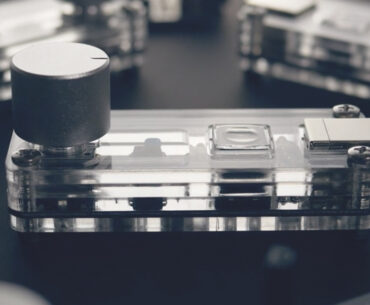

![3DConnexion SpaceMouse Pro [Review]](https://www.solidsmack.com/wp-content/uploads/2012/03/3d-spacemouse-pro-370x305.jpg)
![Lexip Pro. The All-in-One 3D Mouse [Review]](https://www.solidsmack.com/wp-content/uploads/2012/02/lexip-3d-mouse-370x305.jpg)






