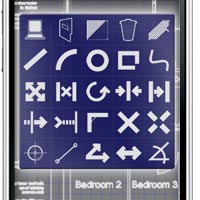
Neither is Timothy Barnard of Fresh Design Base, a Manchester, UK web design firm and creator of SitePAD. He created SitePAD (Pocket Aided Design) to “extend your office capabilities onsite” via your mobile device and provide a way to share the data through an online interface with your team members.
It’s not only the first CAD app on the iPhone and iPad, but is taking direct aim at developing a 3D version and defining what subscription-based CAD apps and touchscreen functionality will be like. We discussed the product with Tim and got the low-down on why he created it and how it helps in design.
Is it only 2D? Are there plans to develop SitePAD 3D?
At present only 2D. We have a development road map that will push the 3D element later this year, but our current goal is to realise a professional and lite version.
Can you view AutoCAD .dwg or other common CAD formats with SitePAD?
We have several conversion tools due for release in the next few weeks that will allow comprehensive integration with desktop CAD packages from our SVG format. The first ones will include dxf, png, and PDF.
How does this facilitate the design workflow?
There will be a two-way conversion that will facilitate the upload of drawings. The online account basically allows users to save and open drawings. Users can create a team and then use the online account to transfer drawings (the guys in the office can be in possession of the newly drawn survey [or design] within seconds of it having been completed). Others can be invited to view drawings/information (for example, an engineer can have access to the Architects drawings) and it facilitates download of drawings in formats that integrate into the users desktop solution.
What features does SitePAD have?
There are all the basic 2D CAD features you would expect including:
Line, Polyline, Arc, Circle, Rectangle, Freehand, Move, Copy, Rotate, Mirror, Offset, Trim, Extend, Group, Un-group, Snaps, Orthos, Pan, Zoom, Notes tool, Box select, Delete, and Layers.
File save (to device and to web account)
File Open (from device or online account)
Is there an iPad version being developed?
There is an initial iPad release due for submission early next week (week of April 26th) but the current release works just fine on it (at X2).
What is the price?
The current price is £5.99 ($9.99 USD) in the app store and there is an additional subscription package for the web management facility which will range from £7-15/month ($10-23 USD/month) depending upon requirements/package. The management facility is available as a free 30 day trial to anyone who buys the app and can be tailored to suit.
You mentioned a subscription package. What does that include?
The subscription is available on a 30-day free trial. After that the service entails a monthly subscription of between £7-15/month ($10-23 USD/month). The rate varies depending upon volume of users in an account and contract length. There is also a one-off administration fee of £49.99 ($77 USD). These fees include unlimited transfers/downloads. We are currently offering to waive the admin fee to anyone signing up before the end of their free [30 day] trial period. In addition, we are offering a 30% discount on the monthly fees for each additional user that signs up by referral. We have some great student rates too, and are keen to cater for all users, so people are encouraged to contact us if they require a more tailored solution. We will do our utmost to cater to peoples needs.
Here’s an example of the Subscription Service pricing (.pdf) He stated that this is as a guide only and can be customized to suit a person/companies need.
How did a web design firm like FDB become interested in the CAD side of things, especially for mobile devices?
My background is Architectural – I’m on LinkedIn, and my brother/business partner Paul has more of a sales and marketing background. I have always been frustrated by the reality of hand drawn sketches and the need for those to be re-drawn back in the office. The inevitable missed dimension, that forces a trip back to site or the problems associated with trying to interpret sketches by someone else. When Apple released the keynote on the iPhone launch, they stated the computing power was equivalent to that of a desktop a few years previous. I was thinking how handy it would be to be able to have my desktop with me on site and the rest is history I guess! I think mobile devices offer some really exciting benefits in terms of maximising efficiency and the iPhone SDK in particular offers a really user friendly route for developers.
Other details:
- launched March 30th
- based out of Manchester, UK
- Web-based storage – 1 GB space (free trial)/Unlimited (subscription)
- $9.99 iPhone App (iTunes link)
- User Guide available with free trial
Screenshots




Quick Overview
SitePAD is a very basic program for laying out lines with tools that many CAD users would be familiar with. There’s no way it replaces a desktop CAD package, but then again, it’s not meant to at this point. This program was developed to be used in conjunction with programs that can use data gathered by people offsite of the office, on a site survey or design review, without having to wait till a person returns to the office. However, even using it for that can be difficult. It’s a challenge to get exact dimensions and the moving around conflicts with the tools you have selected. The tools themselves are easy to figure out and the overall response is very quick, but as you can imagine on something as small as an iPhone, it’s difficult to use with great precision. This is where the iPad will play a very important roll.
Where it does excel is in the speed of laying out lines and shapes while allowing you to see previews of size, length and other modifications. You can share your drawings quickly with the online site and get a preview of the drawing, the revisions it went through and what changes were made.
Conclusion
Somehow over the last 20 years we’ve gone from drafting boards to desktops and a blurry transition to laptops. This year the spotlight is on tablets. Apple has their iPad of course, but HP, Dell, Lenova and others also have models coming out. With the iPhone and iPad being the model of touchscreen 3D interaction, it makes sense we would see CAD related apps that take advantage of it.
With the iPad, however, it’s still a challenge to find apps that allow you to create rather than consume, but that’s changing and sitePAD is one of the first taking a stab at using mobile devices to create content which can be used in design. Even though it’s very basic and doesn’t have the capability of any desktop CAD suite, you get an idea of how it all could work (or be different) if some of the larger CAD companies jump on the idea.
Even more, this is an interesting look at how a unknown company can come into the product development scene with ideas about how product design tools are used, where data is stored and how the software is sold. There’s a lot of contention about this in the industry, but these guys are taking a stab at it, and it’s quite refreshing to see that happening.



