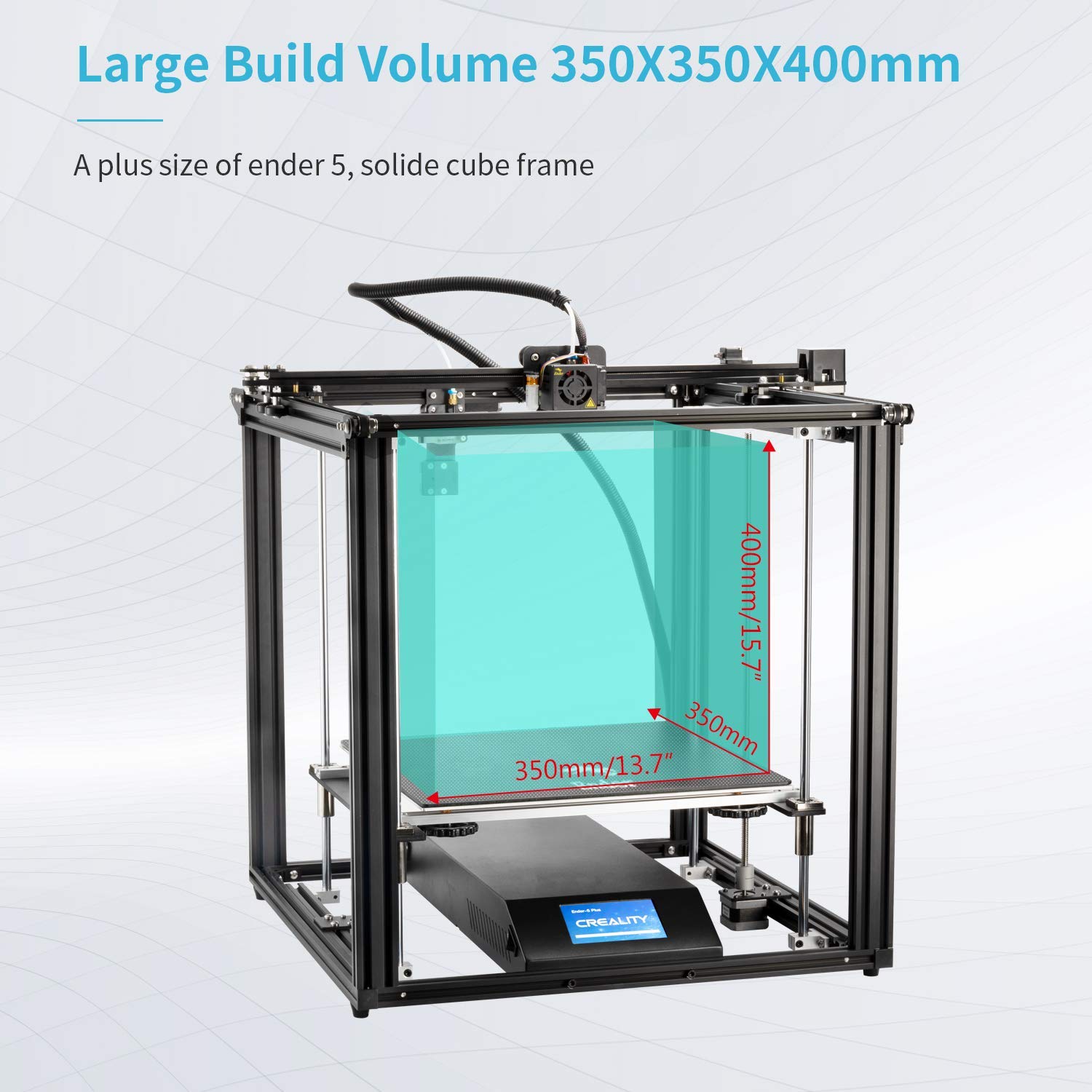The 3D printing technology is getting closer and closer within the reach of any kind of user nowadays. Not just because they are being tailored to be more intuitive and user-friendly, but because their prices are being greatly reduced to fit the economic capabilities of the general audiences in the market.
The thing is, the prices of the 3D printers vary a lot and if you would ask us, we would certainly opt for printers that are under $1000 but won’t go lower than $250. This is the perfect price bracket where you could spot a lot of 3D printer models that can compete with other high-end ones. Commonly, they come with lots of impressive features that might surprise you. For instance, the Creality Ender 5 Plus comes with an astounding maximum build volume of 350 x 350 x 400 mm. For this price, it is a very pleasing choice which makes it popular with enthusiasts and professionals who are interested in printing huge models. If you’re familiar with the YouTube videos we reviewed, you probably encountered this model more than once. We often see it being chosen by various 3D generalists and artists in printing life-size helm to masks and many more.
There are, of course, a lot of other choices to consider; especially now that lots and lots of newer models from leading brands are being introduced every year. Some of them come from Flashforge, ANYCUBIC, FLSUN, and Snapmaker. The thing is, choosing a 3D printer isn’t just a simple game of picking an aesthetically pleasing fruit in a short tree. This requires you to assess your knowledge as a 3D printer user and the features that would benefit you the most. For example, while the Creality Ender 5 Plus is a pretty terrific choice, it is not really 101% beginner-friendly. It requires tweaks and a proper (AND DETAILED) setup to get the best results out of it. The same goes for the ANYCUBIC Photon Mono X which is famous for its detailed prints.
There are also specific technologies that might interest you. If you are tired of the regular FDM printers, a delta model like the FLSUN QQ-S Pro might be a good choice. There are models that come with jaw-dropping features such as the laser engraver and the CNC carving functions of Snapmaker Original 3-in-1. The IDEX system of the Flashforge Pro 2 is also something worth cherishing.
To give you better details about them, we conducted research with the help of our group experts. After what seemed like an eternity of debate fighting which 3D printer is the best, we came up with a comprehensive roundup for you. After a series of comparisons and personal observations of the units, we hope to give you their best highlights to help you decide which one to have. Let’s start:
Best 3D Printers Under $1000 Comparison & Rating
3D Printers Under $1000 | Features |
1. Creality Ender 5 Plus




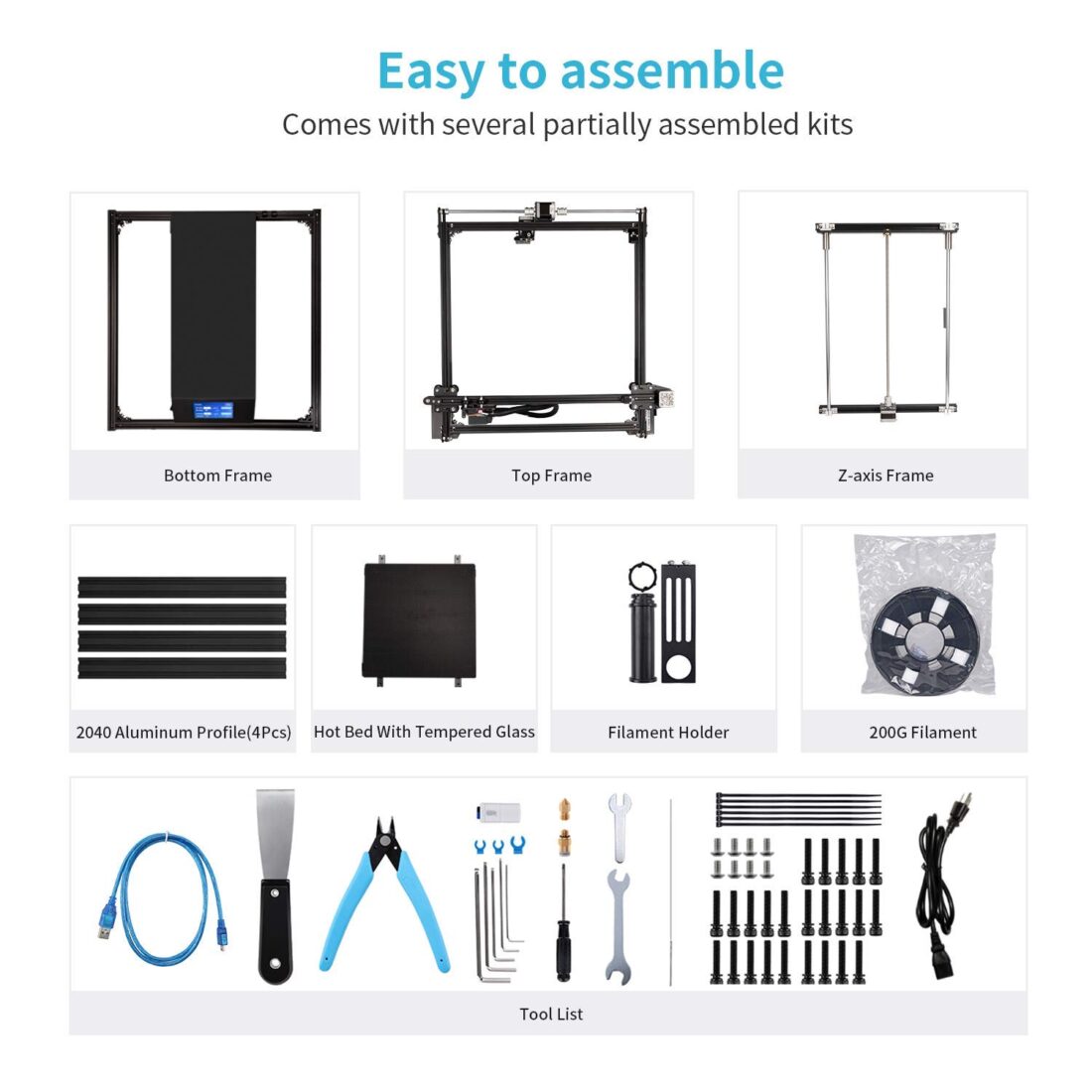
To get the Creality Ender 5 Plus on our list, our team had a hard time comparing it to the newer model of the brand: the Creality Ender 6. It is true that its successor offers a more striking aesthetics but when it comes to practicality, we really think that the Creality Ender 5 Plus offers better value.
First of all, the Creality Ender 5 Plus has a more impressive and exceptionally large print volume. It offers a maximum build volume of 350 x 350 x 400 mm which is relatively better than the 250 x 250 x 400 mm build volume of Ender 6. With this, you can print large models in Ender 5 Plus such as helmets and busts which seems to be just impossible in other small 3D printer units.
The two share almost all the same details such as the 1.75 mm filament diameter, 110 °C max print bed temperature, 260 °C max extruder temperature, types of filaments, slicing software, and more. The printing accuracy and quality of both models are also almost the same. Besides the fact that both come with a print accuracy of 0.1 mm, they are also the same in terms of layer thickness which is 0.1 to 0.4 mm.
However, in terms of speed, the Ender 6 is a step ahead since it is 3X faster compared to the Ender 5 Plus. The latter comes with a max print speed of 200 mm/s which is reduced to 80 mm/s when set for precise models. The Ender 6, on the other hand, comes with a reliable 150 mm/s print speed which is absolutely fast and still viable for high-quality prints. Hence, if speed is not an issue for you, Creality Ender 5 Plus is still a good choice.
Moreover, the Creality Ender 5 Plus offers a better set of features which we think is far convenient than what Ender 6 offers. For instance, Ender 5 Plus boasts of an automatic print bed leveling and BLTouch leveling sensor which allow the faster setup of the printer. This is against the manual leveling of the Ender 6 that uses adjustment screws. With all this, if you already have a Creality Ender 5 Plus, upgrading to Ender 6 is not really necessary. And if you are planning to choose between the two, we will still recommend the Ender 5 Plus due to its terrific capabilities.
2. Flashforge Pro 2




There is simply a lot of things to love about Flashforge Pro 2 which makes it stand out against its predecessor, the Flashforge Creator Pro.
First off, it boasts of an IDEX or independent dual extruder system which is something you won’t see just in any printer on the market. This is a big upgrade compared to the old model’s nozzles that are attached to each other. Don’t get us wrong. We all still love the dual extrusion of Flashforge Pro but the IDEX of Pro 2 is simply unbeatable. With this feature that offers you two independent extruders, you can print two identical models simultaneously. It can even do it in mirrored mode! What’s even better is that you can print them in two different colors since the unit utilizes 2 spools of filament at the same time. Sick!
Moreover, Pro 2 still sports the valuable features and details we still adore about the old version. This includes the enclosed design of the printer which makes the printing process still safe and pretty attractive. In terms of the heated aluminum print bed, it features the same one you find in Creator Pro.
On the other hand, you get a huge upgrade in terms of UI since the Pro 2 now comes with a touchscreen feature. The system is pretty great and straightforward. All the settings you need can be accessed right away and the icons and commands are pretty much intuitive. No complexities at all.
However, what we honestly think the major flaw of this model is the brand’s initiative to fashion Creator printers with more updated features. For instance, it only comes with a 240-degree max nozzle temperature which limits its capability to cater to other types of filaments.
3. ANYCUBIC Photon Mono X





If FDM isn’t your thing and you are looking for a more detailed performance, this MSLA printer is worth considering. After all, it is one of the biggest printers in its category with a build volume of 192 x 125 x 245 mm. Hence, it can work just fine with small- to medium-sized projects including busts and masks. The good news? Given the nature of its printing process, it can print multiple tiny models along the entirety of its 192 x 125 mm printable area. Hence, it can be used on printing multiple models all at once, not to mention its faster curing time.
The reason behind this is pretty simple: it is equipped with newer features that set it apart from old MSLA printers. This primarily includes the 8.9-inch monochrome LCD which means improved light permeability, reducing your curing time from 6 to 1.5-2 seconds per layer. Furthermore, since the LCD can weaken over time under exposure to UV light, the unit allows the adjustability of the light to give you the option to extend its lifespan. Apparently, doing so also means longer curing times in each of your projects and if that isn’t an issue for you, then this feature is a great addition.
As for the details of the prints, its 4K resolution delivering the 3840 x 2400 pixels on the screen gives it a great capability. Add to that, the Z-axis boasts of a dual linear rail, giving the printer a stable stance during the printing process. The result gives you the finest details possible in MSLA printers with smooth finishes. Basically, you’ll get most of what you would be expecting as long as your sliced model comes decently.
However, just like with other 3D printers, Mono X isn’t all sunshine and rainbows. First off, it uses resin to produce models which can be really messy, especially if it is your first time trying this type of printer. Second off, with no offense intended, the addition of “wireless” control to the unit is practically unhelpful. Yes, we really do appreciate the fact that it will allow you to control the printer through your phone via Anycubic’s mobile app. This includes starting and pausing the printing process and changing some settings. However, it is just like controlling the unit using built-in controls. Plus, the setup of the app is tedious so we really think that the effort of doing this is basically impractical. Nevertheless, the great abilities of this 3d printer unit can equate to this small issue.
4. FLSUN QQ-S Pro




The FLSUN QQ-S Pro is too far from the budget range of other printers on the list. It is way cheaper than them but after considering other types of printers on this list (and the possibility that some readers might want us to include a delta printer), we decided to include it.
Delta printers are not as popular as their Cartesian counterparts but in some ways, they can offer a handful of advantages when it comes to speed. Compared to others, their lightweight print heads allow them to move freely and faster. This is the reason why the FLSUN QQ-S Pro comes at a reliable 120 mm/s printing speed which is relatively close to the performance of the famous Ender 6.
Another distinctive attribute of a delta printer like this one is height. In the case of QQ-S Pro, it comes with a high Z-axis height which means it is capable of printing tall models. It also comes with a build volume of 255 x 365 mm which is impressive considering its price as compared to other printers.
Furthermore, we really love that given its price range, it comes with an automatic bed leveling. Its printhead sports an auto-leveling sensor. The good thing about it is that the bed leveling isn’t just effortless, but it also just needs to be leveled once since the unit’s bed is not moving.
The printer employs a titan extruder that is mounted to the frame and feeds filament using Bowden tube. It produces a maximum of 270 °C temperature, allowing it to handle a considerable number of filament types. This includes ABS, PLA, PVA, HIPS, wood, and the likes that are relatively flexible. However, this is where we see the major issue about this delta printer model (actually this is an issue for all FLSUN printers): there is no filament sensor at all. Thankfully, the filament can be easily monitored since it is situated on the top of the printer compared to the Flashforge Pro 2.
5. Snapmaker Original 3-in-1




If innovation and additional features are the main criteria to consider, this Snapmaker Original 3-in-1 is truly a winner. This 3D printer is one of the most funded 3D printing projects on Kickstarter due to its glorious capabilities. Not only would it serve as a 3D printer, but it is also a laser engraver and a CNC carving machine. This is the reason why it is being fancied by a lot of individuals, especially 3D enthusiasts who want to explore other kinds of projects.
The overall concept of this multi-functional machine is pretty simple. It works through the use of three modules, with each one offering a specific function. Changing them alongside the right beds/platforms needed for the work is easy. The modules are secured with 4 hex screws and you only need to work on the unplugging/plugging of the specific cables you need. Within a minute or two, you can switch from 3D printing to engraving to carving.
The 3D printing function of the unit is not as competitive as other options like the Creality Ender 5 Plus or the Flashforge Pro 2. It only comes with a build volume of 125 mm square. This means that it is only meant for extremely small projects such as the printing of small accessories and models.
It has a max print head travel speed of 100 mm/s, though the actual performance of the printer might come differently. Nonetheless, the nozzle can produce heat up to 250°C which makes it possible for the 3d printer to handle a considerable number of filament types. The layer resolution of the 3D printer comes at 50 - 300 microns and the precision of the 3D prints is decent enough.
The laser engraving module with a work area of 125 x 125 mm delivers a spindle speed of 19,000 RPM which can deliver great details, as long as it is used with compatible materials such as wood, acrylic, PCB, and carbon fiber sheets. Based on our observation, the spindle works differently depending on the material being used in the process. Though it works just fine with carbon fiber sheets, it can do more with softwood materials.
The same applies to the performance of laser engraver function to selected compatible materials. It uses a wavelength of 405 NM and a power of 200 mW. It can work well with a wide variety of materials including wood, bamboo, leather, plastic, fabric, paper, non-transparent acrylic, and more. However, for a more powerful performance, users can have the upgraded 1600 mW module for the unit.
Best 3D Printers Under $1000 - Buyer's Guide
This is necessary, especially if you often find yourself working on varying sizes of 3D prints. Medium-sized units like the FLSUN QQ-S Pro and Flashforge Pro 2 should be enough for most day-to-day projects, but if you think you need something for bigger projects, we suggest the Creality Ender 5 Plus. It can provide a max build volume of 350 x 350 x 400 mm. Although it isn’t as fast as its successor, the Ender 6, it can deliver consistent results. The FLSUN QQ-S Pro is also a good choice, especially for vertically long and tall prints, given that it is a delta model.
FDM is undeniably the most convenient technology in the world of 3D printing. Not just because the models are commonly easy to assemble or because of the fancy features you often find in such models, but because of the filaments they are using. No mess and no additional process needed like curing the resin. This is the opposite case with SLA printing. Nonetheless, despite being often despised due to the sticky material being used by the printer, it should deter you from considering SLA 3D printers. The reason is simple: SLA excels greatly when it comes to details. This is why it is often used not just by enthusiasts but also by professionals, especially those in the medical field that need detailed prints of objects.
It is true that there is no perfect 3D printer in the market but as we often say to our readers: it is all about finding the right set of features that will benefit you the most… and will give the best value for your money. This is the principle we applied why we came up with the Creality Ender 5 Plus as the top-notcher of our list. There is a newer and “higher” model than this which is the Ender 6. However, upon scrutinizing the things the latter lose in order to achieve a much modern look, we think Ender Plus 5 is still much more practical to have. The accuracy is the same and the printing ability. But what really helped it is the automatic leveling and the huge print volume, which are often sought by most of us.
There are other 3D printer models that come with other enticing features such as the IDEX system of Flashforge Pro 2, the detailed resin prints of ANYCUBIC Photon Mono X, the intimidating height print capacity of FLSUN QQ-S Pro, and the multiple functions of Snapmaker Original 3-in-1. Further, each model is fashioned with other details that add up to their convenience starting from enclosed printing area to wireless connectivity. Nonetheless, the bottom line of all these is to find the model that offers the best set of details that will satisfy you.
As said, 3D printers that come below the $1000 price range can often offer you great deals. They are often equipped with the right sets of features that are suitable for most needs of your projects. However, it is of course a good idea to make sure that you get the best out of everything. For instance, though Ender 5 Plus is an older version, it comes with a relatively higher price than the Ender 6. Nonetheless, this doesn’t mean that the latter can give you better performance and value. You might add around $30 to enjoy the good old Ender 5 Plus model but it is really worth it in the long run, given that it can handle larger projects. So, yes, that is the point. Do not mind spending or adding a little more to your budget if you think the model would really benefit you.
Best 3D Printers Under $1000 - FAQs
There are entry-level 3d printer models that range from $200 to $500. They should offer the most basic features you need to 3D print models but there are better options that come above the $500 such as the Creality Ender 5 Plus. Nonetheless, there are other high-end options ranging from $1500 to $6000.
This depends on the heating max capacity of the unit and its compatibility with certain types of filaments. Nonetheless, the most commonly used filaments are PLA and ABS.
It is never suggested to keep the 3D printer unit working overnight or without any supervision. Besides the danger the printer could do to curious children and pets, it could possibly encounter some problems with the electronics that could lead to a fire.