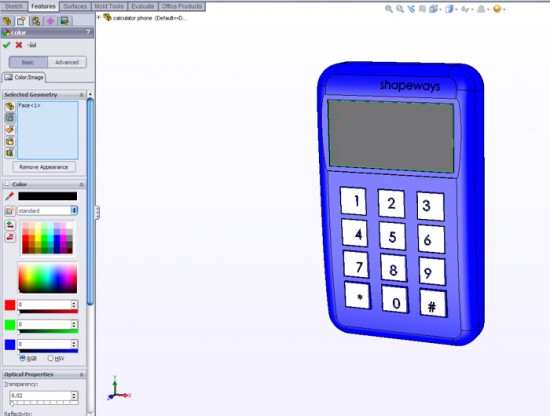Now that you have Shapeways plugin for SolidWorks, Duann at Shapeways has put up a quick tutorial to show you how to print full-color parts using SolidWorks. It’s simple and the steps are probably already familiar to you. Here’s the full-color, five-step process you’ll go through, that will make you even more worthy to sport that vest.
- Open your part
- Change the color of features/faces using Appearances
- Scale your model uniformly about centroid
- Save as VRML
- Upload zip file to Shapeways
Head over to the how-to to get some tips on the scaling part and exporting part.