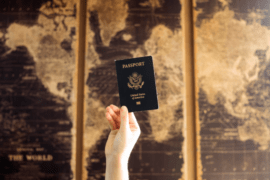Nice. Just look at that. Your LinkedIn profile looks sizzlin’ with all that professional info, a nice smiling photo of your mug and a catchy headline. However, you just lost out on a dream job to that anal guy that knows a little about ‘web obtimization’ – ARRRGH! How did he do it?, you think.
It’s actually really, really easy. You can very quickly maximize your visibility in Google’s search engine result pages (SERP’s) and in the LinkedIn search results using a little bit o’ keyword optimization in your LinkedIn Profile.Plus, you can probably do it before everyone else finds out about this. Here’s why and most importantly how.
A looooong time ago, entrepreneur and writer, Guy Kawasaki touched on 10 ways to use LinkedIn. But for those who may be searching for a job or for those that just want to be found easier, there’s several other things you can do to improve your visibility on LinkedIn.
Why Is This Important?
LinkedIn is a very prominent, very trusted domain that Google loves to crawl and index. You’ve probably seen a person’s LinkedIn profile show up in some searches you do. This happens because their profile has those juicy keywords in the right spots and Google thinks that’s the type of page you’re looking for.
For you, this is important because using those keywords, in your own profile, can give you more visibility on LinkedIn. Particularly, because it provides a more complete profile and, fortunately for you, other people on there just have no idea about this. So now, when someone, perhaps an employer or headhunter, searches for a position to fill, you can be at the top of Google search results and LinkedIn search results.
Here’s why it will be super easy for you to optimize your LinkedIn Profile for searches. Think of what you would search for to find someone like you or someone to work for you, for example 3d furniture designer, portland. more than likely there’s nothing but job sites or businesses that show up.
Even more dismal (but good for you)? If you look at the PageRank (PR) of the sites that show up in the SERP’s for a very specific type of job listing, they are very low, much lower than a site like LinkedIn can provide, so the key here is… keywords. Keywords in the right place and a few changes in your settings. Here’s the extremely simple process.
How to Crank Your Visibility on LinkedIn
- Set up your public profile
First, you want a excellent Profile URL. I prefer to use my name, but adding a keyword that matches another you’ll add later on would be highly recommended. Next, it’s very important to set your Public Profile to Full View. You can change both of these in Accounts & Settings, Profile Settings, Public Profile. Additionally, select the checkboxes you want to be seen by others and easier to index by Google.
- Your Name
This is why LinkedIn profiles show up so often when you type in somebody’s name. On the profile page linked to from the SERP’s, the URL often has the person’s name (http://www.linkedin.com/in/joshmings) and the H1 tag also has the person’s name. This verifies to Google that the page is about that person (or topic, or company, or occupation, etc.)
You’ll also notice the ‘CSWP‘ after my name. You can add this by editing you Profiles Basic Info and adding your title, keyword, occupations, etc. after your Last Name.

- Your Headline
This shows up right under you name, so make sure it has what you think people may be searching for when trying to find people in your field. As you can see from the image above, this is also set in your Basic Profile section. I recommend adding your location or where you intend to locate. - Website
Guy mentions improving your PageRank by optimizing your website link text in his article, but here’s the visual to show where it is and how important it can be to add relevant text to a link. Google loves giving value to sites linked to from prominent websites like LinkedIn. If you want to drive more traffic to your site and get a higher position in the SERP’s, adding relevant link text to a link helps immensely. You can add or update this in the Additional Info section under Websites.
A Little Extra Never Hurt
For extra measures, you can add some of the same keywords to your summary, interests, groups, experience or education sections, but the important ones are up above. Take care of those first and make sure your profile is 100% complete with all information added. Now, when someone searches for words or phrases used in your LinkedIn profile, you are that much more likely to be found. Here’s what my profile page looked like after making the changes.

The Results
After a few days to a week, you should be able to do a search in Google for some of the keywords you added to your profile. It fluctuates, but when testing this out, all of the searches for these phrases…
- SolidWorks Expert Tulsa
- SolidWorks CSWP Tulsa
- Senior Engineer CSWP Tulsa
- solidworks aircraft engineer Tulsa
- cswp tulsa
…put my LinkedIn profile on Page 1, position 1 or 2, of Google’s SERP’s. When doing these searches on LinkedIn… even better, the only name that showed up for most. Not too bad for making a few changes that only take a few minutes to do.
Overall, it depends on what you want to do, what occupation you’re looking for or where you want to be located. Make it unique as well. Too general and you’ll get lost with all the other engineers, teachers or technicians. Get specific and use words that accurately describe you and your goals. Oh, besides doing all of this, use LinkedIn for what it was intended for and connect with people! Build your network!
You can start here. On LinkedIn? Connect with me!