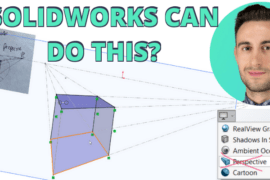Great, huh. You were probably skipping through the fields of 3D CAD model euphoria and now I’ve gone and ruined it all by telling you the way you model affects your load times and how many crashes you have in SolidWorks.
Should it matter what you do?
Today, I’m going to say ‘yes’ to that question. What you slap across the screen can affect performance. So, let’s talk about some of the initial options you have in SolidWorks that make your models suck the ever-living resources out of the pit of ‘puter processing power and what you need to do to make SolidWorks life more stable.
Avoid using the Design Binder
There’s a ‘Binder’ in the FeatureManager where you can attach or link files. Guess what? If you attach a 12MB PDF to a 1.5MB solidworks model… it makes it a 15.6MB files. Yeah, doesn’t add up. Bottom line though, it’ makes that little part file, into a HUGE part file. And it does affect load times and stability in every instance I’ve come across. If anything, just make a link to it. But even that adds to the size. So, unless you’re working on a small part that will never be used in an assembly, I would make a reference folder for project information.
Circular Relations
If you have to hit rebuild twice to get an error in the FeatureManager to disappear, you have a Circular Reference. That means A is controlling B, and B is controlling A. My solution for this is to make a sketch, as the first feature, that controls features in other parts that need to be the same. Like if the width of two angles need to be the same. The sketch controls them both. For assemblies you can use Layout Sketches or use a part with sketches to drive all the aspects of the assembly.
Allowing multiple contexts for Assemblies
This option is found in Tools, Option, External References. This will allow you to edit a part in an assembly, and then edit it in another assembly, making references to each. To me, this is just bad practice. One reference to one assembly is how I like to roll. Besides knowing where I have to go to change something, I also have a more stable assembly with references that are reaching out to one place instead of multiple places. I would turn the option off.
Complicated features
We can’t avoid using every feature to create a design, but we can think about where and with what tools we create them. Not only will this make a model more stable, but thinking of design and manufacturing sequence can even make the design more appealing. Avoid putting complicated features at the beginning of the FeatureManager. This can be dependent on where you add features to your design. If a part is taking a while to load, use Tools, Feature Statistics to see what is causing the longest rebuild times.
Here’s the features that take the most time to rebuild from my testing (will vary):
- Sheet metal features
- Fillets
- Sketch-driven patterns
- Undefined sketches (depending face they are on)
- Chamfers
- Feature driven patterns
Sidenote: If there wasn’t a FeatureManager or the need to think where Features go, more focus could be on the design. This is an argument you’ll see in support of ‘history-free’ modeling. Although, the FeatureMananger may dictate where you’re able to place a feature, you still need to put thought into the design and how it can change. History-free or not, does not mean you have to put less thought into the details of the model.
What affects your models?
These are four major items I’ve come across that really affect performance in parts and large assemblies. Do you have others? I’ll be putting together another post on more things to be aware of and the ways SolidWorks has addressed how we model with performance improvements in SolidWorks 2009.

![6 Types of Civil Engineering Drawings [Detailed Guide]](https://www.solidsmack.com/wp-content/uploads/2023/12/Civil-Engineering-Drawings-270x180.jpeg)