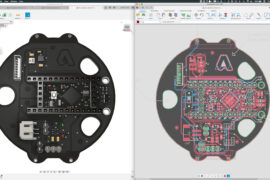Deep in the heart of Wisconsin, a guy named Lloyd told a guy named Lenny, “You gotta help me out. SolidWorks needs to add a way to put a ‘Geometry Lock’ on a SolidWorks model that would reduce rebuild times. Can you dig it?” (embellishment added)
I can dig it Lloyd and we’ll help out. An enhancement request sound like just the right medicine.
Let’s help Lloyd out. Go to your SolidWorks’ Customer Portal, log in and select Enhancement Requests in the My Support area.
In the columns select Other, then Rebuild/Rollback/Suppress, then Performance. On the next page, just select next unless you see “Geometry Lock” as a the radio button option, then fill out your contact info and on the next page type in the following title and bullet points.
Geometry Lock
- As used in a part model, anything before the “Lock” would not be rebuilt, but everything after the lock would rebuild as needed.
- I can also see this used in the mate list in the assembly, where everything before the “Lock” would not be rebuilt, or changed by SolidWorks, and everything after the “Lock” would be rebuilt as usual.
- The “Lock” should have a toggle to allow the user could temporarily “unlock” the geometry for a change or rebuild.
Now, just sit back and feel happy you helped out a fellow sw user.