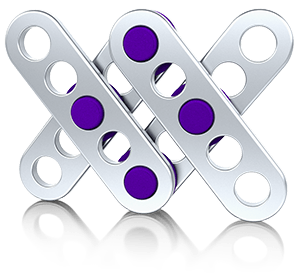If you’ve been looking for a way to keep those SolidWorks muscles strong and your History Tree Zen operating at it’s prime, consider the newly-released SolidWorks 101 Course from acclaimed industrial designer Adam O’Hern (AKA ‘the cadjunkie‘). Unlike other industrial design tutorial series, Adam keeps the long, awkward pauses out and the intensity full throttle…all in an easy-to-undertand and proven learning formula for CAD. Adam starts the sub-two hour course with a simple Erector-like scissor joint before guiding you through developing a functional robot that can be 3D printed, rendered, or sent off for manufacturing by the end of the series. Best part about the SolidWorks 101 Course? It’s free with a cadjunkie membership!
Faster, better, more funner-er.
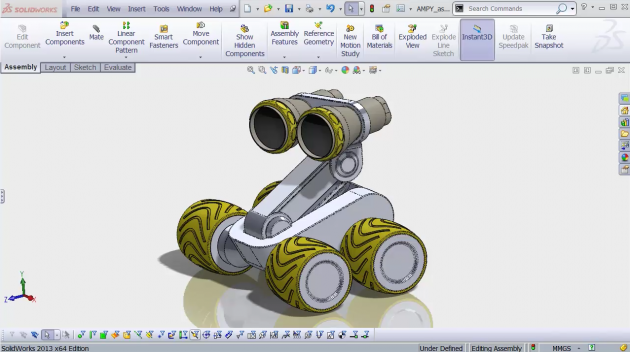
Each video in the series builds on the ones before it. Careful consideration is taken to avoiding boring, repetitive tasks–except where it’s important to practice a skill…so ultimately, fresh material in each video brings you one step closer to SolidWorks nirvana. Here are some of the topics Adam lays out over the series:
SolidWorks 101 Topics in Under 2 Hours:
-
Overall
- understanding the UI
- assembly-based workflow
- rapid ‘bottom-up’ design
- build first, refine later
- build good habits
-
Set up SolidWorks
- document templates
- system options
- document properties
- setting units
-
Sketches
- hidden tools
- basic shapes
- constraints
- delete constraints
- external constraints
-
Parts
- hide/show bodies
- virtual components
- isolate
- (see Features)
-
Features
- Extruded Boss/Base
- Revolved Boss/Base
- Extruded Cut
- Revolved Cut
- Fillet
- Radial Pattern
- Split
-
Assemblies
- navigating the tree
- working with components
- insert New Component
- transparency during edit
- simple mates
-
Drawings
- default drawing templates
- simple 3-view drawing
- setting the line font
-
Exporting
- Setup for 3D Printing
- Save for Using in Other Versions of SolidWorks
- Save to Work in Rhino
- Rendering and Animations in Luxology Modo
- Creating Drawings for Manufacturing
Perhaps the best part about the series is that it’s approachable from all skill levels: From high school students just getting started in CAD, to college students that want to supplement their courses, to professionals who need a refresh, and to those who want to get the most of their 3D printers and Maker Experience.
To get access to the series and the entire Cadjunkie library, you can get a membership for just $19/month.