AutoDesSys is peeling back the flexible underbelly of form-Z 7 and stuffing in a slew of new features. Form-Z has been around a while. It’s always had great features for architectural modeling, but this new version brings even more to the freeform table. New features increase the options you have for dynamic modeling of roofs and stairs and also deliver an array other geometry shaping goodness, including direct modeling with new parametric features, updated deformation tools and new NURBS functionality that makes fixing up those forms a lot easier. Here’s a look.
form-Z 7
Other features in form-Z 7 include a new single-click workspace setup with tools specific to the task of modeling, drafting and visualization. You also get a new favorites panel for the tools you use the most and the modeling tools have so many updates, it might as well be a entirely new product. If interested, you can access the free, public beta from the form-Z product page and to see a preview of the new features coming at ya, check out the webinar video below with Matthew Holewinski showing you just what’s so great about form-Z 7.
The video below covers:
- A quick overview of the most significant new features in form-Z 7.
- How the new intelligent smart interface guides you through your design.
- How the new reshaping tools let you effortlessly sculpt your design ideas faster than ever before.
- Easier Nurbs modeling with new and updated tools which make complex shapes a snap.
- Powerful new tools that help create fabrication details of your design.
- New methods for changing your design using either dynamic “free-form” manipulation and/or numeric “parametric” based features.



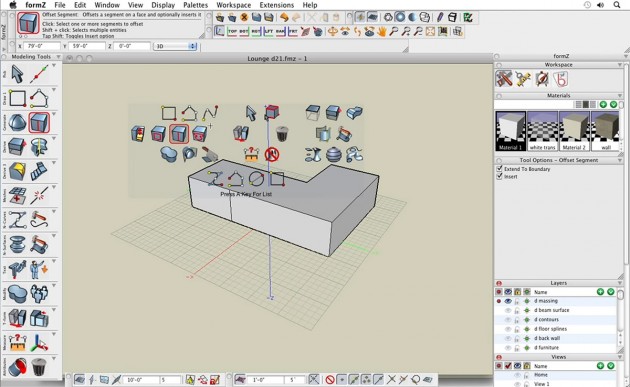
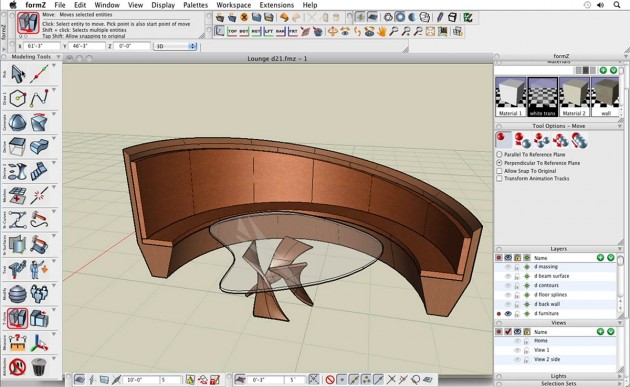


![6 Types of Civil Engineering Drawings [Detailed Guide]](https://www.solidsmack.com/wp-content/uploads/2023/12/Civil-Engineering-Drawings-270x180.jpeg)

