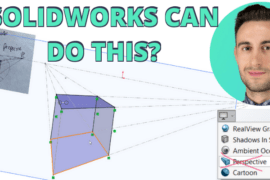EvD Media’s very own resident industrial design pro Adam O’Hern (he of Cadjunkie fame) has been busy as of late figuring out how many licks it takes to get to the center of a Tootsie Pop. Thankfully, he’s also been channeling that sugar rush into developing scripts for our favorite CAD programs and hacking existing workflows to make the design process that much easier (and fun!) for the rest of us.
In the latest cadjunkie design series that releases on Wednesday, Adam takes retopology for a spin and boils it down into simple terms for getting the most of your 3D scan data and converting it into a working and manufacturable CAD model in MODO or SolidWorks.
Whether you use a free 3D scanning app on your mobile device (such as Autodesk’s 123D Catch) or a stationary 3D scanner commonly seen in prototyping shops, this series touches all of the steps required to work with both input methods and create the same desired final outcome: a cleaned up and workable model for taking your designs further.
“This process is about simplification. It’s about easily creating clean geometry that you can make use of.”



Along with 9 downloadable videos, the MODO for Retopology Kit features unique scripts made for the series for automating common tasks, the 3D scan files as seen in the videos to follow along with, as well as the MODO and SolidWorks files used in each step of the process to make following along easy and communicative.
Don’t just take our word for it though.
Here, Adam gives the rundown:
Keep your eyes peeled for the first video in the series tomorrow, right here on SolidSmack.
In the meantime, be sure to head over to cadjunkie for the full library of industrial design training videos!




![6 Types of Civil Engineering Drawings [Detailed Guide]](https://www.solidsmack.com/wp-content/uploads/2023/12/Civil-Engineering-Drawings-270x180.jpeg)