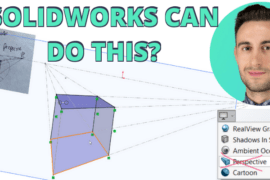Ever since they hit the block with their Pixologic partnership in late January earlier this year, Luxion has showed no signs of slowing down the KeyShot awesome train for 2015. The KeyShot for ZBrush + Bridge was – and still is – one of the company’s biggest announcements to date and effectively opened up their 3D model rendering platform for a new generation of world-class 3D artists including Liz Kirby, Richie Jon Mason and Nick Hiatt, among many others.
The release was so great, in fact, that it helped propel the KeyShot team into a brand new office in the heart of Orange County earlier this month that features over 5,000 sq. ft. of new creative space for helping inspire the next generation of artists and designers.
Now, the company that has embedded its rendering workflow into nearly every 3D modeling application has released a new series that focuses on different workflows for creating jaw-dropping renders quickly and efficiently.

Simply titled the “KeyShot Workflow Series“, the company (and more specifically, Luxion’s Global Training Specialist Richard Funnell) is kicking it off with a product design workflow that highlights the rendering process for a portable stylus tablet similar to a Wacom Cintiq Companion:
“In this first Episode, Richard works on a tablet and shows different techniques you can use in your product renderings. He will cover everything, from model prep in your CAD software, to your fine tuning your materials and environment in KeyShot.”

…and if that’s not enough to whet your palette, the company is also releasing three new KeyShot tips each week over on the KeyShot Blog in the case that you need to add another bookmark to your weekly reading list.
As for what’s next for KeyShot – if history is any indication – we can expect a new product release later this year. In the meantime, the new Workflow Series is a nice touch – expect a jewelry design workflow tutorial for Episode 2 coming up soon!




![6 Types of Civil Engineering Drawings [Detailed Guide]](https://www.solidsmack.com/wp-content/uploads/2023/12/Civil-Engineering-Drawings-270x180.jpeg)