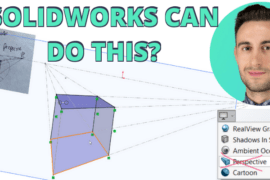Onshape snuck one in on us last Friday. By which I mean, we totally missed the 11 new updates/improvements released that make the previous curve-rich update even more convincing that surfacing is maybe, could be, definitely on it’s way to Onshape. Oh, glorious day that will be!
You can see the past update history and catch the latest on the Onshape What’s New page.
Here, we pick our ‘Top 3 Onshape Updates’ and provide a quick overview of each. To see our previous picks, visit our New Onshape Features page. Tell us which one you like the best, which need work, or if we picked the completely wrong features!
The Stats:
Total Updates: 11
Total Updates YTD: 64
Top 3 Onshape Updates (05.05.17)
Composite Curve – Crakalackin’ Curve Combo! Create a single curve comprised of sketch geometry, edges, curves, or any combination of these.
3D Fit Spline – Click, click curve! Create a 3D spline through selected points. Start and End direction vectors and magnitude allow you to control the spline’s shape.
Insert DXF/DWG in Onshape Drawing – Use your existing templates! You can now insert a DXF or DWG into an Onshape Drawing. (SUPER important for migrating to Onshape.)
Other updates
Sheet Metal Fillet/Chamfer – Break that edge! You can now fillet and chamfer the corners of sheet metal parts.
Export DXF/DWG from Flat View in Onshape – Do this quick without needing to create a throw-away drawing.
“List” Type Properties – Select lists, yeah! Company owners and admins can now create properties that allow the user to choose from a list.
Composite Geometric Tolerance – You can now create composite geometric tolerances.
Drawing View Improvements – Now when you move a drawing view with linked views, the annotations on those linked views move as well.
Derived Feature Improvements – Insert any curve with the Derived feature. (Limited to helices previously.)
Documents Page Improvements – Small improvements have been made to the Documents page, including a new Create button and the ability to collapse and expand teams and labels.
Import Improvements – Onshape now heals imported geometry with problem surfaces. Also added is the ability to import PTC Creo 4 files and CATIA V5-6R2017(R27).
You can see videos that breakdown each new features here. We’ll be keeping a closer eye on what Onshape is releasing with each update, so let us know what features you’re watching for or want to see the most!
Ask questions and talk about Onshape on SmackTalk! Our new community site!




![6 Types of Civil Engineering Drawings [Detailed Guide]](https://www.solidsmack.com/wp-content/uploads/2023/12/Civil-Engineering-Drawings-270x180.jpeg)