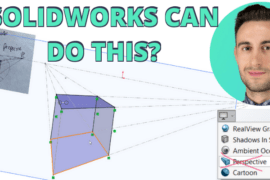I’ll tell you want, consuming large amounts of GPU juice in the morning can lead to mild twitches and people wondering why you’re sucking the back-end of a graphics card in the first place. However, after you’ve got your taste for tech out your system and slipped that card into your computer, barring electrocution from the spittle, you’ll be well on your way to using that hardware to aid in your quest to vanquish the 3D model landscape… as in the case with a new SolidWorks 2012 installation. You may have upgraded, but will your Quadro video card work? The answer is a resounding YES, but here are a few other things you’ll want to know about SolidWorks, GPU performance, multi-threading and more.
Quadro 2000 and SolidWorks 2012: The 3 things you care about
The Quadro 2000 works with SolidWorks 2012 as you would expect. No big surprises. Here are the main points:
- It supports RealView in SolidWorks 2012
- It support dual monitors and SolidWorks 2012 new dual monitor support
- It doesn’t clip and cut the visuals on fast rotation or panning
Those are the basics we all want so as not to become violent. Where the Quadro 2000 (and SolidWorks) get a little wonky is on a large data sets. You’ll get some lag, drag and general slower response with RealView graphics toggled on and better performance with it turned off. In my past experience, this has been the case with every graphics card I’ve used.
I actually tested a Quadro 2000 and a Quadro FX 3800 on an installation of Windows 8. All worked fine from driver installation to setting up dual monitors.
The image below is a screenshot of a data set from NVIDIA shown in SolidWorks with RealView graphics on. RealView graphics utilize the GPU to render the semi-realistic graphics on the SolidWorks screen. The other window is the PhotoView 360 Preview window. PhotoView 360 is 100% CPU-based rendering and doesn’t task the GPU, so for PV360 rendering your benefits come along with more multi-threaded CPU cores. The SolidWorks models are all CPU as well. The GPU does little for processing the model, so more GPU’s won’t gain you any added performance.
NVIDIA on SolidWorks and the GPU
I asked Sean Kilbride, Technical Marketing Manager Workstation Products, about three topics I commonly get questions about regarding SolidWorks and GPU usage. This is what he had to say.
What specific performance factors increased between SolidWorks 2012 and previous versions?
With 2012 SolidWorks now allows Hardware accelerated Ambient Occlusion to be enabled. This means that the GPU can show AO dynamically while you move or rotate your parts. Ambient occlusion is pretty demanding so it can still be slow in usage, but the really nice thing that it allows is that now you can enable AO when using Realview and can create motion studies and animations to be recorded as Video and they will show full AO. This was never possible before because AO would be disabled unless a part was static. Also the level of Hardware Full-Scene Anti-aliasing has increased in SW2012, previously the limit was 8x FSAA, now up to 24x FSAA will be supported on Quadro 2000 and greater.
Did SolidWorks (or NVIDIA) make improvement to better support multi-threading and the additional CUDA cores?
Currently SW2012 doesn’t utilize the GPU computing capabilities possible using CUDA on our GPU’s, however we are always looking for ways to work with Dassault to add these types of features.
How does PhotoView 360 benefit from the Quadro 2000 over the FX series and what advantage does the FX3800 or 4000 provide?
PhotoView 360 currently doesn’t utilize the GPU for it’s rendering. However, what we are seeing is that there are many users who are deciding to utilize BunkSpeed Shot or Move as their renderer of choice for SolidWorks. These renderer’s offer a tight integration with Solidworks and produce fantastic ray traced results that utilize both CPU’s and GPU’s to get the best looking image in the shortest amount of time. If you haven’t checked out one of the offering from Bunkspeed you should try downloading their free trial. Rendering on a GPU renderer like Bunkspeed scales up with the level of GPU installed, so a Quadro 4000 offer significant rendering improvement from a FX3800 or a Quadro 2000.
Thanks Sean. On price, the Quadro 2000 runs about US$420 and the Quadro 4000 runs about US$730. For performance and general use, the Quadro 2000 is still my GPU of choice. I don’t mind that it’s not used more on the modeling side. I’d rather that be taken care of by the CPU and the amount of processor cores I can throw at it. GPU options for general display enhancements and some realism in the model will be just fine on the modeling side, as long as I can toggle off any visuals for large models. I’ve not tested any modern GeForce cards or attempted a soft-mod on any. From what I’m reading, that’s no longer possible. If you’ve attempted this, however, definitely let me know.
Disclosure: NVIDIA provided a Quadro 2000 long ago to SolidSmack. I gave that to a friend in need, since I already had another and an FX3800. NVIDIA did not pay for this write-up or any opinions expressed in it. Also, I work with Luxion, use KeyShot, PV360 and modo – So there’s that.


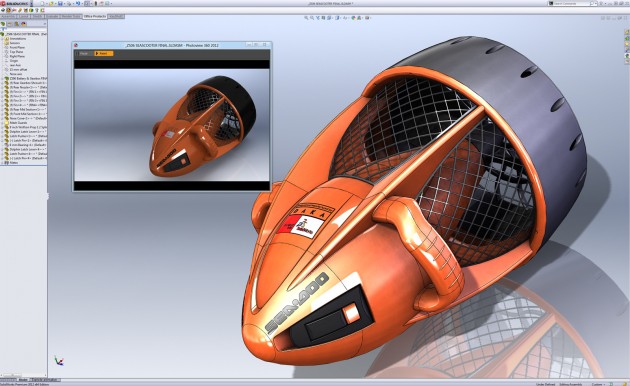
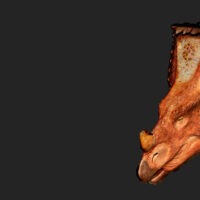

![6 Types of Civil Engineering Drawings [Detailed Guide]](https://www.solidsmack.com/wp-content/uploads/2023/12/Civil-Engineering-Drawings-270x180.jpeg)