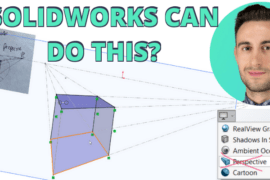If you want to find out what Autodesk is up too, Autodesk University is the place to be each year. Last week that happened… yep, I just checked and we were in fact at AU last week. It was a bit of a blur, but I know two things for certain, nay THREE — Titos is the best vodka, beatboxing should kick off more conference keynotes, and Autodesk shot out five feature previews for Fusion 360. They’re features many have been gnawing the last bit of their fingernail beds in anticipation of. Some are surprises, some are expectations and others just change the game completely.
In our last article, we looked at what Autodesk had done with Fusion 360, but it’s at Autodesk University–during the keynotes, special sessions and the bartop conversations in particular–where you not only see what’s coming to Fusion 360, but what people are doing with Fusion 360. As you know we loooove the latter, and it’s those people who influence the direction and development of features in Fusion 360. What are those features? Let’s have a look.
1. Integrated Electronic PCB Design
5 new technologies coming to Fusion 360 1) integrated electronic PCB design ? #AU2016 pic.twitter.com/vQXrRaHc5P
— SolidSmack (@SolidSmack) November 16, 2016
This comes from Autodesk’s acquisition of CadSoft with their massive ELEMENT14 userbase and the EAGLE Schematic/PCB Design software. The software will be fully integrated with bi-directional associativity between MCAD and ECAD environments.
2. Sheet Metal Fabrication
2) Sheet metal fabrication (!) associative and NESTING ? #AU2016 pic.twitter.com/iXbhXCKT9Q
— SolidSmack (@SolidSmack) November 16, 2016
Hello. I’ll just let half of you pass out right now… and the other half when you hear it’s ‘Coming Soon’ to Fusion 360. For good reason though–with stiff competition, they’ve been perfecting this to be the best sheet metal available. It looks amazing, from flange creation, miters, feature creation and flat patterns of course, PLUS automatic nesting.
3. Nastran Simulation
3) full on Nastran Simulation – on-demand, pay-as-you-GO-GIRL ? #AU2016 pic.twitter.com/yren6dg1Nm
— SolidSmack (@SolidSmack) November 16, 2016
Ever since Autodesk revealed the results of the NEi Software acquisition with Autodesk Nastran, it has been suspected the capabilities would make their way into Fusion 360. The wait is over. Fusion 360 has a new solver, new Contact Manager, Buckling, Bolt Connection, multiple load cases, nonlinear studies, shape optimization and super improved mesh refinement. Lattice optimization also coming to Fusion 360 for light weighting. Bit of a large update.
4. Additive Build Solver + 5-Axis Machining
4) Additive build solver + 5-axis machining ? (‘complete disruption of the product dev process’) #AU2016 pic.twitter.com/6CpKmvCXEx
— SolidSmack (@SolidSmack) November 16, 2016
The CAM capabilities in Fusion 360 were already great, but this is next level right here. Included now are both additive and subtractive capabilities that cover the gamut of machining needs in product development. Along with this are new fixture types, new tools, WSC Probe for stock positioning, 4-axis index and wrapping, and 5-axis swarf machining.
5. Browser Access
5) Browser Access for Fusion 360 ? ?#AU2016 pic.twitter.com/NTL7RaUCiz
— SolidSmack (@SolidSmack) November 16, 2016
Fusion 360 is coming to the browser. Though not specifically mentioned, this is an outworking of Project Leopard (still in beta). No date has been set, but the intention is clear–the ability to use and access Fusion 360 anywhere on any device. Though the current desktop download/installation has been a criticism, it’s a move driven by customer need and cloud capability. Now, both are there with Fusion 360 Browser Access ‘Available Soon’. Note: the shot we got at AU above shows CAM. However, CAM won’t be supported initially, but toolpaths, simulations, and other related data will update in the browser view when geometry is changed.
BUT WAIT…
If you were not watching (I wasn’t), you may have missed (I did) the announcement that Fusion 360 Ultimate IS BACK.

Here’s more on the features:
So, Ultimate is back, and Autodesk has revealed features, many that you’ve been waiting for and some requested since Fusion 360 was first announced. Personally, I can’t wait for sheet metal, and I’m wondering what’s going to be the most useful for you, but most of all, I’m wondering how you’re using it–do let me know in the comments. And if you haven’t tried it yet, snag Fusion 360 here.



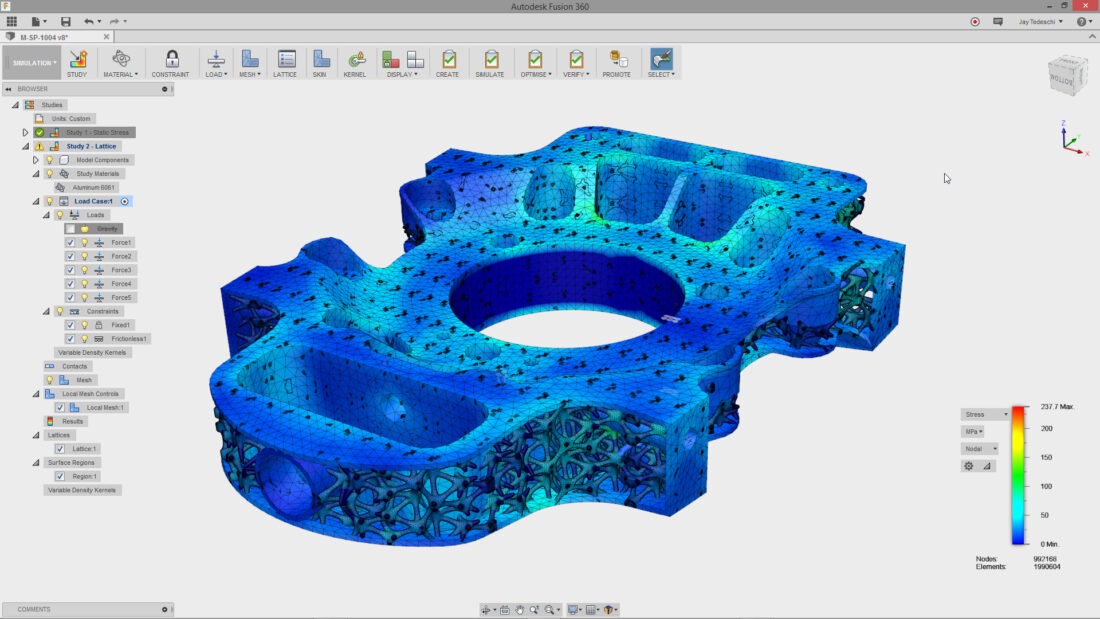





![6 Types of Civil Engineering Drawings [Detailed Guide]](https://www.solidsmack.com/wp-content/uploads/2023/12/Civil-Engineering-Drawings-270x180.jpeg)