I was finally able to get a proper live demo of the new SolidWorks Industrial Design product at SolidWorks World 2015, and while we still lack some really critical information (Uh, price?), a lot of the fuzz is finally coming into focus. We spread some misinformation on The Twitters yesterday, so today we set the record straight. Here’s what we know so far, and, just as importantly, what we don’t.
Backstory
We’ve seen glimpses of a cloud-based industrial design offering from SolidWorks for several years now. It was finally demoed publicly a year ago at SolidWorks World 2014 under the awkward SolidWorks Industrial Conceptual (SWIC) moniker with a sticker shock so strong it could knock an angry woolly mammoth flat on his back (over $3k/year). This year it’s back again, albeit renamed SolidWorks Industrial Design (SWID), and we’ve learned quite a bit more about the product.
I was able to actually use the product at the booth, and picked the brain of the very knowledgeable Brad Williamson (@MusicCityTTM) about some juicy deets. I’m hoping that just maybe I can drive it in front of a camera at some point before we leave. We’ll see.
What we know:
Brad not only clicked through a little demo of his own, he also let me drive the product and click around the various Workbenches Toolsets. I peppered him with questions, and he gave respectably frank, honest answers, supporting them with video demos wherever necessary. My overall impression of the product itself was quite positive, and while I have misgivings about some of the sales model decisions, it will ultimately come down to brass tacks. Pricing is critical this time given last year’s cost debacle.
Summary
SWID is a very early-stage product that shows enormous potential. It’s beautifully designed, has a carefully considered UI, and will feel very natural and familiar to existing SW users, while making adoption much less painful for newer or less frequent users. Its feature set goes far beyond the mere SubD modeling tools they’ve been showing, and could actually be a quite capable stand-alone design tool for many designers. It’s also quite early days, and many of the limitations that exist now (see below) seem to be known issues that will be fixed over time.
That said, it was quite slow and laggy on the demo machine. It is unclear whether this was due to the machine itself needing a reboot, a bad network connection, or something inherent with the software/hardware configuration on the demo floor. Brad assured me that the lag was not normal, and that he has not experienced it on his office workstation. But still. I was also disappointed that it is still a Windows-only product.
Overall it seems like a formidable product. I hope it is priced to sell.
Basics
- Name: SolidWorks Industrial Design
- Release Date: April, 2015
- Windows only. No Mac version anywhere on the immediate horizon.
- Prefers Windows 8. Win7 is supported, but may have drawbacks, apparently. (Unclear.)
- Includes freestyle tablet sketching, SubD modeling, a full parametric feature based modeling, and direct modeling.
Sales Model
- Will only be sold through existing regional VAR channels.
- Pure subscription (aka “rentalware”) model, actual pricing TBA.
- There will be a published price, but they are explicitly reserving the right for VARs to cut deals on a per-client basis.
Data & I/O
- CATIA geometry kernel, not Parasolid.
- All data is stored on Dassault’s cloud servers. Local storage is not an option.
- “Internal cloud” is not available for this product, despite previous tweets to the contrary. CATIA products can be installed on internal clouds, but not SWID. In other words, it’s all on Dassault’s servers, end of story.
- “Documents” are called “Products”, and there is no folder structure for “files” of any kind. All data management is achieved through a combination of search and tag filtering.
- There is no distinction between an “assembly” file and a “part” file. All Products are essentially single-part assemblies by default, and new parts can be added in as needed.
- In the “Armageddon scenario” in which a user wants to entirely bail from the 3DExperience platform, I am told there will be export utilities for a mass exodus. In other words, if you want to download all your data and take it to another ecosystem, it will be possible, but ugly. Details are very hazy on this, and it seems like something that’s yet to be worked out.
- Export to SolidWorks is via dumb solid (their marketing spin is “body export”, but the fact is simple: SWID is exactly as compatible with SolidWorks as it is with CREO, Edge, Rhino, or Bob’s Pretty Good CAD).
- Contrary to early appearances, feature data does not come over from SWID to SolidWorks in any way during export.
- Import from SolidWorks is also dumb solid. Feature data is not retained.
- SubD cage data cannot be imported from other systems like MODO or T-Splines.
There is not a way of importing 2D curve data from vector art files like EPS, DXF, PDF, etc. In other words, your client logo cannot be imported. At all.DXF/DWG import for 2D curves into a sketch is supported.- Sharing with clients is possible, but for a separate fee based on the number of extra users brought into the project. The additional friction added by charging for read-only users seems an odd choice for a cloud product, but there it is.
- Switching between the “Industrial Design” product and the “Conceptual Design” products is really just a change of
workbenchtoolbar. The “files” (or whatever you call them) are not SWID files or SWCD files, they’re just Products, and either tool set can work at any time in any Product. It was quite seamless.
Sketching
- Uncannily similar to CATIA Natural Sketch, albeit apparently without pressure sensitivity for Wacom users.
- Allows for free sketching on a 2D plane or 3D surface equally easily with identical tools.
- Two sketch tools: one creates “raster-like” sketches for fast, fluid napkin-style sketching, the other creates usable sketch curves.
- All sketches in SWID are actually 3D sketches! We can, for example, draw all three views (front, top, side) of a product in a single sketch. Presumably this means they are using a fully 3D sketch solver as well. (Which makes sense, given that CATIA has always done this.)
- Hold Shift key to draw straight lines, and Alt key to draw arcs.
- Controls are available for brush size and color, but the appearance of the resulting line is utilitarian, not artistic. Brushes are always circular, hard-edged, and do not appear to have pressure sensitivity for Wacom users (unconfirmed). No airbrushes, fill tool, or other more “art” style tools.
- Full parametric sketch solvers are available in every sketch. Any sketch can contain any mixture of the “raster-like” hand-sketching, sketched curves, and traditional constraint-based sketch entities.
- Sketching directly on a surface can create usable feature curves.
SubD Modeling
- Largely similar in interaction to equivalent SubD packages like Fusion360, CREO Freestyle, T-Splines, Power Surfacing, or VFX modelers like MODO.
- Manipulation gnomon is called the “robot”, and looks very similar to the one in Fusion360, with move/rotate/scale build into a single gizmo.
- Gestural tools allow you to massage the form with strokes of a pen, more like sketching than traditional CV pulling. I was unconvinced of its relevance, but they seem proud of it.
- Resulting surface guarantees C2 continuity across the entire surface–including poles–but is of course C3+ on continuous grids of quads. This is similar to other SubD > NURBS conversion tools, though my understanding is that they hold some fundamental patents that allow the quality to be better with the
CATIASWID algorithm than with competitive tools. Not sure how. - SubD cages cannot be constrained or driven associatively in any way.
- Edge matching tools allow a SubD cage to be temporally matched to the edge of an adjacent surface, but no boundary condition forces it to stay that way, and my understanding is that the fit will only be as close as the cage density allows. In other words, it will not be a watertight match.
- When SubD is converted to NURBS, conversion is one BREP per SubD face. With dense meshes, this will mean equally dense patch layouts in the final geometry. (The same is true of CREO Freestyle, but not of Power Surfacing or T-Splines, as the latter two federate continuous cages into larger faces wherever possible.)
- Edge weighting and creasing are available, but cannot be faded: a given edge can only have one weight value, and that weight cannot vary from one side to the other. This means that fading creases are not really possible.
Feature-based and Direct Modeling
- Seems to be a reasonably complete feature set, quite similar to SolidWorks. All of the typical tools are there.
- Feature patterning is all there as expected.
- Direct modeling tools appear very similar to SolidWorks, though I haven’t seen much in this area.
Rendering
- Built-in rendering is essentially CATIA’s built-in renderer Live Rendering at the moment.
- I was told that Bunkspeed will trickle down and eventually be available in the product.
What we don’t know:
Well, a lot, actually. We really need to sit down with this thing and give it a proper run-through in order to really understand what it can and can’t be expected to do. In the meantime, the consensus is basically this: it’s a very cool product that does very cool things, and it really just comes down to price at this point. If the price is right, it’s a contender. If not, well, we’ll see.
Pricing Update:
SolidWorks Industrial Design (SWID) will be priced at $190/month with a one-year commitment starting in April of 2015. View our analysis here.



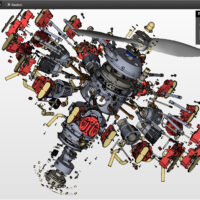
![6 Types of Civil Engineering Drawings [Detailed Guide]](https://www.solidsmack.com/wp-content/uploads/2023/12/Civil-Engineering-Drawings-270x180.jpeg)

