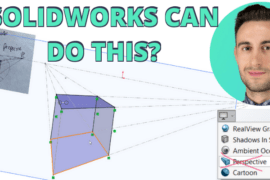Actually, dreaming about something like this may be a bit odd. Harnessing frustration might be a better term. Similar for some people, I suppose, although the later usually leaves you bitter and wrinkled. There is hope however. Have a look.
| SPR# 5268-niner | Prevent user from becoming embittered and wrinkled by adding isometric section views |
| Status: | Resolved |
| Fix: | In solidworks 2007 SP 2.0 the ability to create isometric section views has been added. |
Yes, you read that correctly. In SolidWorks 2007 SP 2.0 you can now create Isometric Section Views and you can do it very easily.
Two easy steps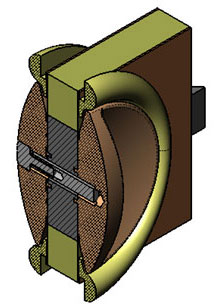
- Create a section view as you normally would
- Right click on the section view and select Isometric Section View
To change it back
Just right click on the view again and select Remove Isometric View.
Exceptions
You can’t do it with Partial Section or with Display only Cut Face(s) selected. Just make sure you draw the section line across the entire view and don’t have those selected.
Prior to 2007?
If you’re running an earlier version, the best method I’ve found is to create a configuration of an assembly with an assembly cut. If you want a hatch pattern in the drawing though, you’ll have to select each area manually, go to the Insert menu and select Annotations, Area Hatch/Fill.




![6 Types of Civil Engineering Drawings [Detailed Guide]](https://www.solidsmack.com/wp-content/uploads/2023/12/Civil-Engineering-Drawings-270x180.jpeg)