If you have been with us, tracking the growth of Autodesk’s cloud-based CAD platform Fusion 360, we have some more good news for you. After the last update that brought KeyShot rendering, almost seven months ago, the new addition bring crispy CAM capabilities. Calling it an entrepreneurs’ single stop for all product design and manufacturing needs, we should read this as making life easier for everyone from metal-cutting beginners to seasoned manufacturers. Here’s a run-down on what they’re bringing to the web-connected offering.
For the young guns who believe in 3D printing and everything digital versus clay modeling and handcrafting, the Fusion 360 adds in CAM so that you can have a single, integrated tool that makes it a breeze to get a design from concept to manufacture. Folks who can benefit from this tool the most are hardware starts-ups, small- and medium-sized businesses and students, as the platform is ideal for form, function and fabrication.
https://www.youtube.com/watch?v=kgPJJrr6v1M
Dan Silmore, Director of MFG 360 Marketing at Autodesk, calls the addition of CAM in the cloud as the logical next step, which is why those who are involved in a project can explore product ideas and communicate back and forth with the team. Steps like design, engineering and testing to the first prototype and then moving to final production, becomes a seamless process.
Needles to say, the Cloud service makes it possible to access projects via the mobile phone and other such devices, or via PC / Mac. Moreover collaboration as a team is easier. If you watch the video above, you can get a better idea of how exactly you can use CAM on the platform. And, as Autodesk explains, the new CAM functionality consists of 2.5 and 3-axis CAM on Windows 8.
You gain a few other updates with this addition. Workspace updates and better rendering options, plus, a project started in Fusion 360 can now be exported in OBJ and DFX file formats, and prep them for 3D printing via Autodesk Meshmixer. If you have Fusion 360, you’ll automatically get the updates. To get a taste, you need subscribe to Fusion 360, that starts at $40 monthly/$300 annually, detailed here.
Update: See details below the pricing table. If you are not using Fusion 360 for profit, you may qualify as an enthusist. Thanks David!

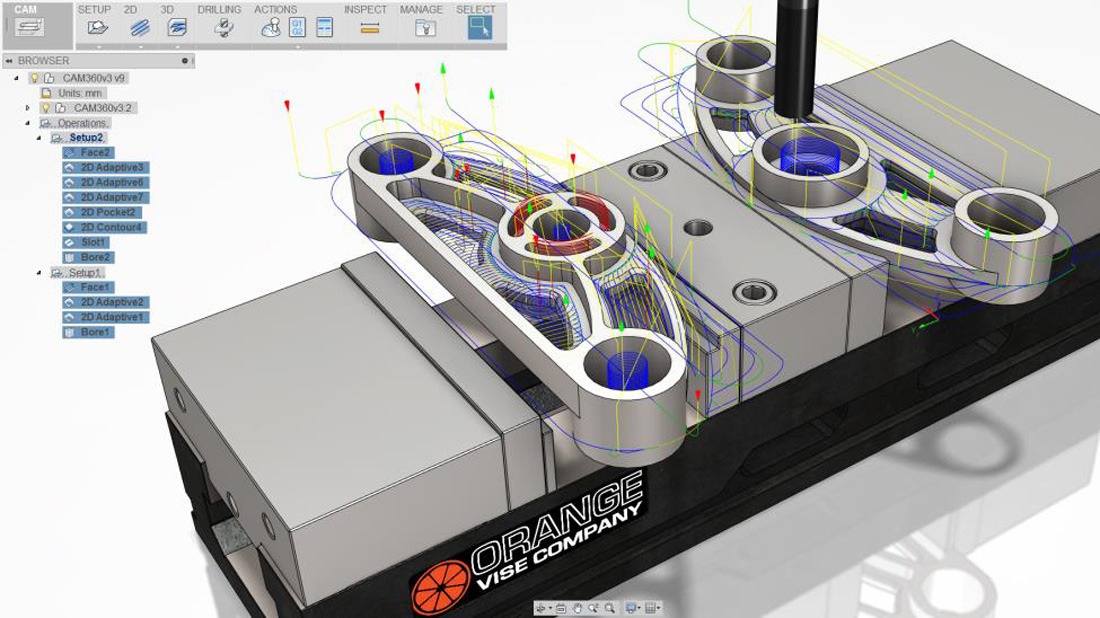


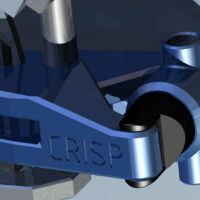

![6 Types of Civil Engineering Drawings [Detailed Guide]](https://www.solidsmack.com/wp-content/uploads/2023/12/Civil-Engineering-Drawings-270x180.jpeg)

