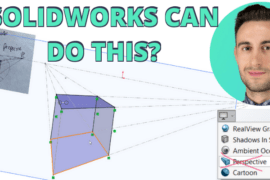SketchUp is now in the Browser.
Trimble sent out an email earlier announcing my.SketchUp and, as you can imagine, it looks just like SketchUp–a wide open modeling area, simple interface and east-to-use tools. All the basic functionality is there and, on top of that, it’s super smooth. The toolbars however are positioned to the left (drawing tools) and right (styles, Layers, display, etc).
Trimble says, “my.SketchUp is the core SketchUp modeler, tuned to work in modern web browsers. Draw, orbit, push-pull: make anything you can imagine in SketchUp, anytime you imagine it.”
It’s incredibly fast and responsive. In fact, you don’t even need a login to use it. Just open my.SketchUp and start modeling. It’s connected to 3D Warehouse, so you can find and add models or upload your model, all from the browser. You have the ability to download the model (.skp) immediately or, with a Trimble account (or Google login), save it to Trimble Connect. Oh, Don’t accidentally refresh though–they’ve set it up to prompt you to load the unsaved model, but it doesn’t always capture the last few operation you made.
Here’s a quick overview about how to use SketchUp… in the browser.



![6 Types of Civil Engineering Drawings [Detailed Guide]](https://www.solidsmack.com/wp-content/uploads/2023/12/Civil-Engineering-Drawings-270x180.jpeg)