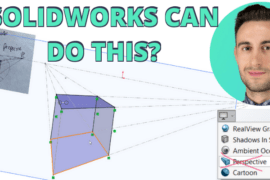Îmi imaginez că 3 instalații sunt o excepție. Cel mai probabil nu ar vrea să încerce asta. Funcționează bine pentru mine și facilitează comparațiile între versiuni. Și tu?
Care sunt motivele tale pentru care nu faci upgrade?
Generally, I would say it’s incomprehensible not to upgrade, especially if you’re paying for subscription service. However, some companies just cannot “afford” to make the move because of hospitalized CAD managers and various other reasons. The most common I’ve seen from a poll for SolidWorks 2008, is waiting for bugs to be worked out. There’s some validity there, I’ll agree. But because there might be bugs, I don’t think it should keep at least one station from being upgraded for testing.
A better reason and one you need to be sure of, is if the companies you work with can also accept the upgraded model files. It’s just embarrassing when they get that “Future Version” message. There’s a whole other argument here, (that SolidWorks should accept newer versions into older version) but avoiding that, let just make sure we check with those companies we share data with, k?
Tips for upgrading SolidWorks
Look out, cause September well be here before you know it and… I’m going to get into this more near the release of SolidWorks 2009, but here are some general guidelines to force upon yourself when upgrading to a new version of SolidWorks.
- Install the new version with the old version
I do this so I can save out an Options Settings Reg file for the new version. I’ve already got one for 2009. Since I still have 2008 installed, when I install 2009, it pulls in those settings and I don’t have to remember what my setting are. - Walk somebody else through the process
We can make documents and follow installation procedures, but it’s just not as beneficial as actually showing someone. Grab your boss (Shhhh! he’s not doing anything!) and show him how your job as “SolidWorks installer guy” works. - Convert a Small Data Set
Before converting everything to the new version, copy your best data set (use File, Pack and Go) to run a conversion test on. I’ve run into issue’s where the construction brings up errors. This kinda stuff should be reported to SolidWorks.
Hope this gets you thinking about upgrading and whether you should. If anything, just install it on another workstation. Test. Alătură-te Beta. Get involve. smile. slap yourself, ah! gotcha!

![6 tipuri de desene de inginerie civilă [Ghid detaliat]](https://www.solidsmack.com/wp-content/uploads/2023/12/Civil-Engineering-Drawings-270x180.jpeg)