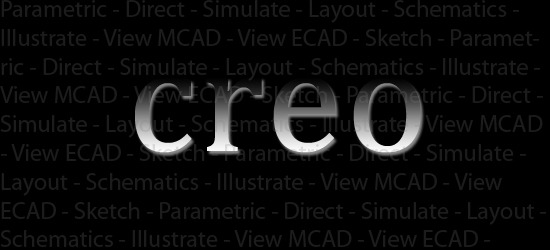
Names. They usually end up on lists we create of those who have offended us in some way or on lists of desired nicknames we hand out to people in the office.
Somehow, though, I imagine names like Sketch, Schematic and Simulate are not on those lists. For PTC, it’s different. They have a list now. A list of names. And it’s these names you will come to know as the future product line of Creo apps. Even more, it shows what apps will be in the first batch of the Creo app attack.. and which will not. Prepare yourself.
PTC’s Mike Campbell, ever so relaxed, lays it out for you.

The breakdown…
- Creo Parametric—For parametric modeling. PTC says it will have “All the capabilities of Creo Elements/Pro aka Pro/Engineer.”
- Creo Direct—For direct modeling app, “when you want to interact directly with the 3D geometry.” Replaces the product formerly known as CoCreate.
- Creo Simulate—For structural and thermal simulation.
- Creo Layout—An app for early concept layout work in 2D, with the intention of ultimately evolving the design to 3D.
- Creo Schematics—An app for creating 2D routed systems diagrams, like cabling and piping.
- Creo Illustrate—An app for communicating complex service information concepts graphically in 3D.
- Creo View MCAD—PTC says this is a “lighter weight app for those who want to view, interrogate, and mark up MCAD geometry.”
- Creo View ECAD—A viewer tailored for electronics.
- Creo Sketch—An app to capture design ideas in 2D.
Now, if you’re familiar with CATIA, this is a bit how they have their products and Workbenches laid out (CATIA Shape, Simulation, Mechanical, Machining, etc.) As with the CATIA products, it’s obvious all of the Creo apps are intended to work together. There’s no indication however, if they’ll be integrated into one interface when Creo 1.0 launches this summer or live as separate applications. When first announced, Creo Direct was shown initially as a separate app.
What about the names though? You lika the names? Creo Parametric crawls under my skin. Creo Parametric is intended to separate history-based, sketch-driven modeling from Creo Direct history-free modeling. Anyone who has worked in any a history-free, or even polygon, modeling programs will tell you parametrics (dimensions, rules, constraints, relations, boundaries, etc.) are not limited to history. Amirite? Yes. I suggested to Paul Hamilton of PTC that the names of the history-based and history-free apps should be Creo Kinetic and Creo Fluid, not Parametric and Direct. Better? I think so. Will they change it? I think not.
Eventually, we will stop talking about name this and name that and actually see what the software can do. Looking forward to that.



