Autodesk has it out for you. Your software too. And probably your choice of breakfast cereals. Evil. This week they dropped their plans for the future of CAD computing revealing very clearly what software will be delivered over the web and what software service will be accessed through a browser. They’ve slated it as ‘Access to Design Capability from Anywhere, at Anytime’. You, Your design capability. Anywhere. While I think that’s the wrong focus, there’s actually another aspect to the future of CAD that’s being completely overshadowed by all the movin’ and groovin’ into the Cloud, but first let’s look at what the next Cloud poundin’ development phase for Autodesk could be.
Autodesk Cloud Initiative, Phase 2… Complete. Initiate Launchpad.
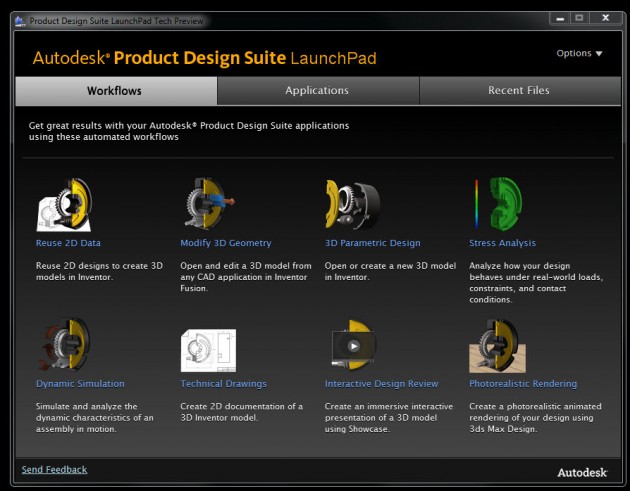
labs.autodesk.com/utilities/launchpad/ – You can see the list of software and services going server-side down below, but here, this right here is the form your web-based CAD life is really going to take. Autodesk Launchpad is a Technology Preview quietly launched yesterday from Autodesk Labs. This app is specifically for those using the Autodesk Product Design Suite. Now, it’s not accessing your data on the Cloud, it’s not accessing software on the Cloud, it’s not even a web-based app… Yet. You can imagine how it could be though and it’s a perfect example of how your future software and service access will be delivered.

The other aspect: What will really affect 3D design
The Cloud is nothing. We already use it in some form or another, whether local or remote. In the end it won’t fundamentally change how we create 3D geometry – Offline or online, web, tablet or workstation, fixedbase or subscription. The Cloud ruckus is however providing a nice distraction from what else is going on. Two things – mobile interface and geometry interaction.
What’s being researched right now:
- Mobile computing
- Mobile Graphics
- Eye-tracking
- Voice Command
- Heads Up Augmented Reality Displays
- Web-based customization
- Remote model creation
- Point cloud manipulation
There’s a shift in development for general areas like mobile computing and mobile graphics. The rest has been around for ages, but is only now being researched and developed within a CAD software environment. They’re all aspects to watch. Aspects that could truly affect how we interact with 3D geometry. Some lend themselves to the whole Cloud conundrum, but they’re technology that also go way beyond where we create our designs and get straight into how we create our designs.
The Smack
Fact is, Autodesk has been the only product development software company really showing where they’re headed, what it’s going to look like and how you’ll use it. The worst Autodesk or any software developer can do is think it’s all about accessing data anywhere. The best they can do is think about allowing people to design more freely. Sound the same? Well, it’s not. Access is nice, but being able to decide where and how to access data, programs, settings is more important. ‘Access’ can easily be limited by thinking that web-based software makes it more accessible. This goes beyond bandwidth, always on, or offsite computing power. It’s ultimately about the choice that the user has and how he’s able to use your software. I don’t think any software vendor is intentionally going down the route of limiting usage of their products, but it’s easy to see that many users think they are.
The Autodesk Cloud Portfolio Today
So, for those interested. Here are the details on some of the current Autodesk Cloud offerings. In the webinar they gave about this, it was mentioned that no new software would need to be deployed fore these, the ability would be added. As in the case of the cloud rendering, it supports DWG and Revit models. It will be expanded to include the complete Autodesk portfolio incrementally. By the way, in testing out the Cloud rendering, the service became ‘inaccessible’ …a minor glitch I’m sure.
Autodesk Cloud Documents – cloud.autodesk.com – formerly project Nitrous. Without a subscription you get 1GB of data storage. With subscription you get 3GB (multiplied for each seat of software you have.)
Autodesk Cloud Rendering – rendering.cloud.autodesk.com – formerly project Neon. Files can be uploaded to use Rendering capabilities offsite.
Autodesk Green Building Studio – gbs.autodesk.com – Extends energy analysis into the Cloud to run scenarios for energy optimization in design.
Autodesk Streamline – Extends project management into the Cloud with web-based collaboration.
Autodesk Inventor Optimization – Extends Autodesk Analysis and Simulation into the cloud utilizing offsite computing power to run simulations.
Autodesk Revit Conceptual Energy Analysis – Extends sustainability review into the Cloud by using offsite computing power to analyze energy consumption and cost.
Autodesk Buzzsaw – The first and original Autodesk cloud app. Extends data management into the Cloud to aid in collaboration.
How to Access Autodesk Cloud service
If you have an Autodesk account already, it’s easy. Sign in at http://accounts.autodesk.com (or at one of the links to the services above.) Your user name is in the top right hand corner. Hover over that and select Account setting to see what you’re entitled and to enter your subscription if you have one.


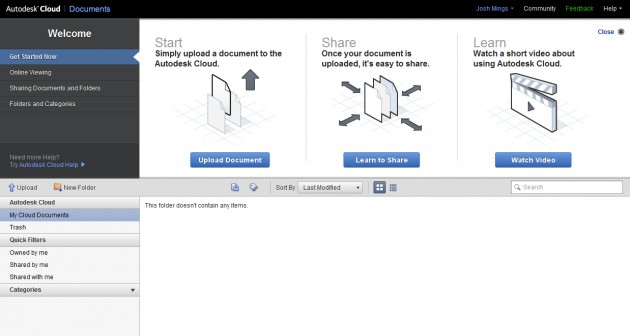


![6 Types of Civil Engineering Drawings [Detailed Guide]](https://www.solidsmack.com/wp-content/uploads/2023/12/Civil-Engineering-Drawings-270x180.jpeg)

