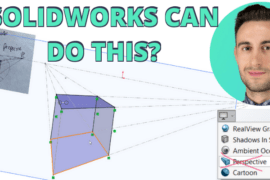Well, we’ve been waiting a long six months, but we’ve finally received access to Vectary, the highly anticipated, online 3D modeling tool, and we’re all sorts of excited to pop open a browser and see what it can do.
When we first saw Vectary, we got a glimpse of a simple, intuitive looking interface with an object library, parametric and procedurally generated geometry, templating and various export options. With the attraction of an ALWAYS free, “no limits” 3d modeling system and an open API in the works, it has a lot going for it, but they’re coming into an arena of stiff competition with the likes of Onshape, already in the browser, and Fusion 360, with Project Leopard kicking off their own beta.
NOTE: Vectary is currently in Beta and this is an early look at what is currently possible with the online 3D modeling tool.
Vectary aims to combine mesh modeling, subdivision modeling and parametric design–all apparent from the interface layout and initial features and toolset. The Vectary UI is a beautiful, wide open environment with your modeling Tools to the left, your model Objects to the right, Snap and View setting at the bottom and Selection options up top.
The mouse controls all of your view controls–LMB to rotate, MMB/Scroll to Zoom, and RMB to pan. Currently, there is no RMB context menu, so you’ll be accessing modeling and selection tools through the on-screen toolbars.
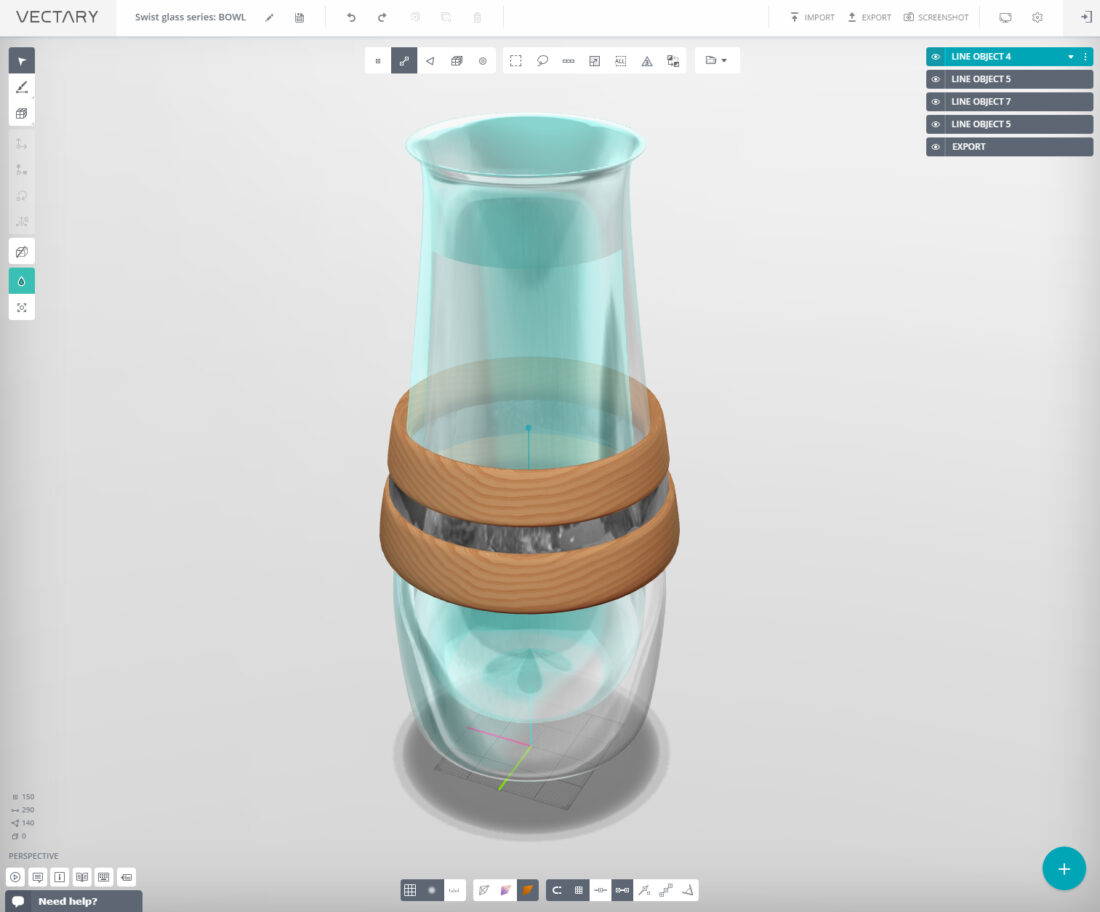
The geometry and terminology should be familiar to any who have used other 3D modeling systems, but at it’s core, it’s a polygonal modeler, so you’ll be working with geometry by selecting polygons (faces and edges). The Tools provide you with primitives to get started quickly or you can sketch using Lines on an existing surface or the plane of a selected item’s (Coordinate) Gizmo. Once you have some lines, a face, or set of faces, you can Extend, Bridge, Bevel, Slide, Weld and Cap Boundaries. You also have a Slice tool to divide faces into smaller faces.
As you progress through the modeling process, Vectary keeps track of your Objects and actions in a list to the right of the screen. Expanding each item provides some additional options for Max polygon size, Smoothing and Edge Sharpness and quick toggles for Revolve and Mirroring. Beyond this, a simple set of scene options are available to control Units, Grid, Background, Lines, Camera and Shadow.
Currently, you can import an OBJ file and have options to export the model as OBJ or STL. I was able to successfully export an OBJ file, import it into KeyShot with hierarchy maintained and add materials to each part.
Now, just because it’s stated that Vectary will always be free, that doesn’t mean there won’t be a paid subscription option. In fact, a “Vectary for Business” is planned. The free version includes 3D modeling tool access, five private projects, unlimited public projects, import/export and non-commercial use. The Business version is sure to add to these options. No pricing has been announced.
I love the experience in this already. Though I was expecting a bit more capability, the direction is already very promising. It’s incredible easy to get started modeling organic shapes, modifying them, moving between different objects and exploring designs. It’s also a great example of how far we’ve been able to push OpenGL/WebGL web interfaces.
I’ve provided them feedback with a list of things I’d like to see. I’d like to see what you think though, find out if it’s what you were expecting and what you’d like to see yourself. If you haven’t had a chance to check it out yet, you can request beta access here.

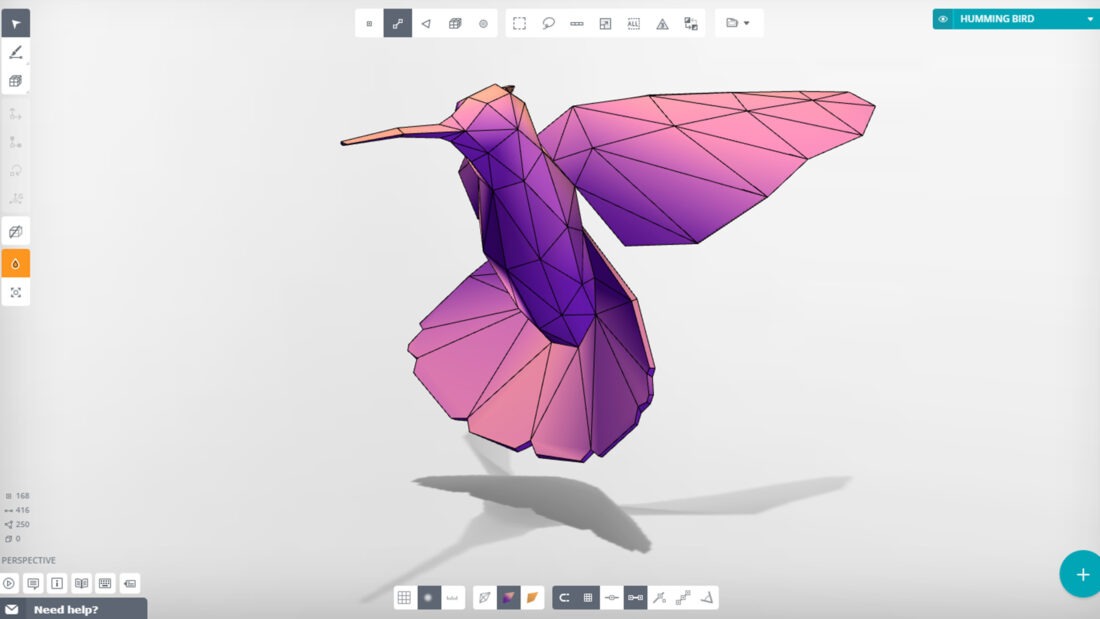
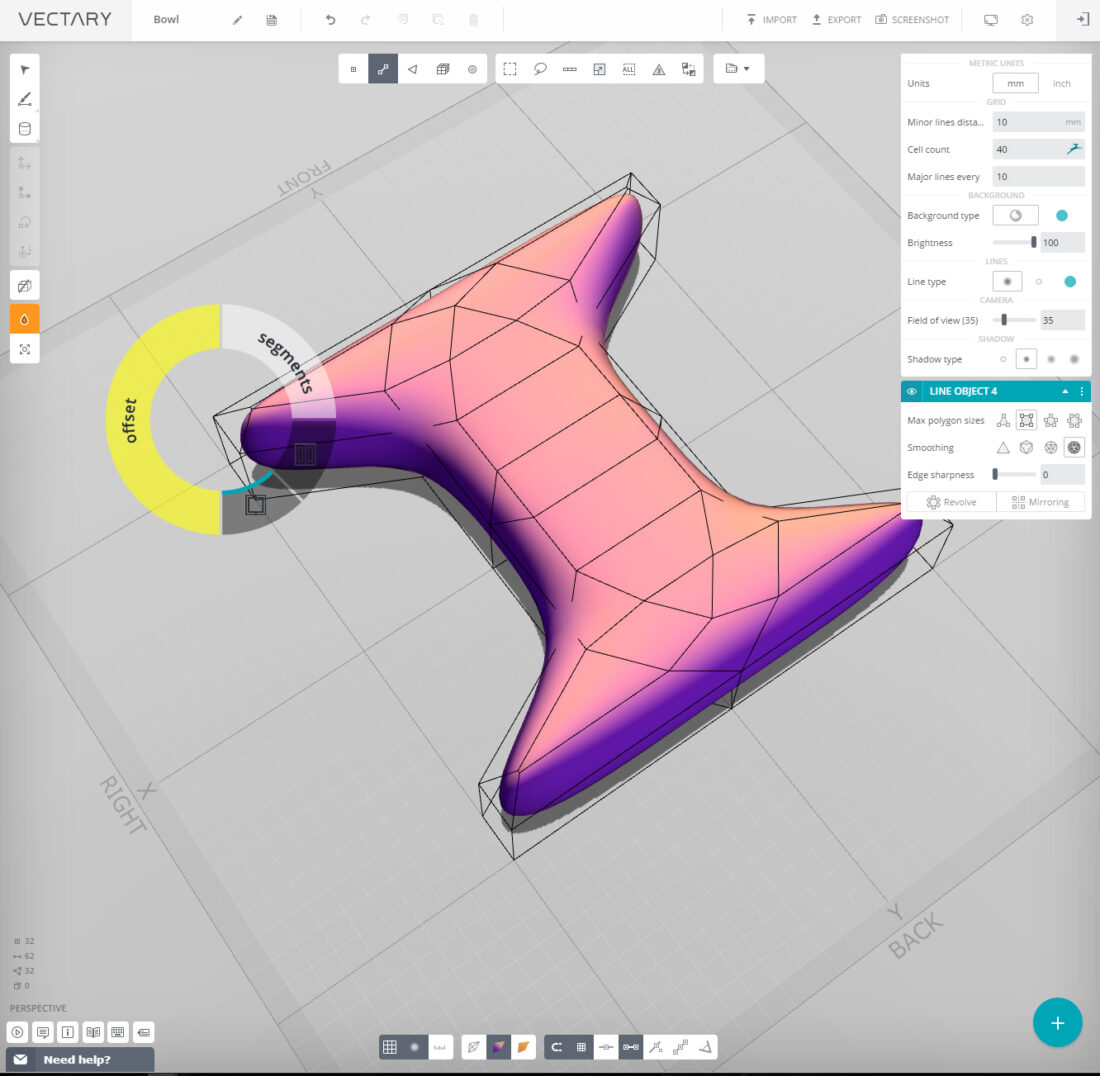


![6 Types of Civil Engineering Drawings [Detailed Guide]](https://www.solidsmack.com/wp-content/uploads/2023/12/Civil-Engineering-Drawings-270x180.jpeg)